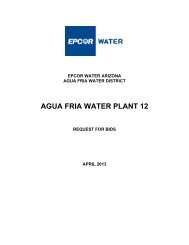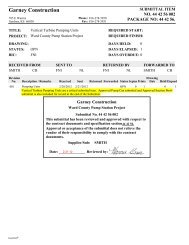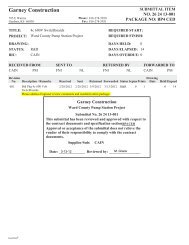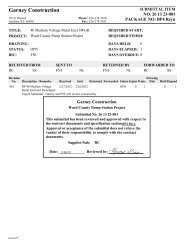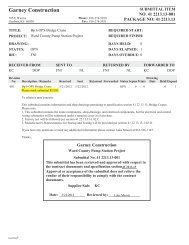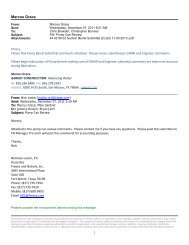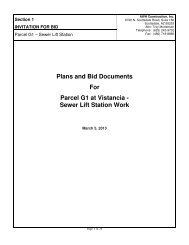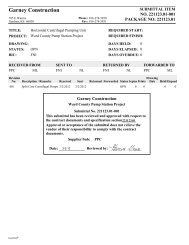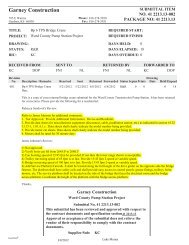33 12 16.26 - 001-A - Butterfly Valves - Garney Construction
33 12 16.26 - 001-A - Butterfly Valves - Garney Construction
33 12 16.26 - 001-A - Butterfly Valves - Garney Construction
You also want an ePaper? Increase the reach of your titles
YUMPU automatically turns print PDFs into web optimized ePapers that Google loves.
IQ – In control<br />
IQ – the first valve actuator you can commission and interrogate without<br />
removing electrical covers.<br />
With the infra-red IQ Setting Tool and PC based IQ-Insight, commissioning<br />
and analysis of IQ actuators is simple, fast and convenient.<br />
IQ Setting Tool<br />
The Setting Tool enables the user to<br />
view all functions via the actuator<br />
display window using a non-intrusive<br />
infra-red link. As each function is<br />
viewed its setting can be checked<br />
and, if required, changed. Setting of<br />
torque levels, position limits and all<br />
other control and indication functions<br />
can be made even in hazardous<br />
locations.<br />
Settings can be protected using a<br />
customer-selected password. As the<br />
Setting Tool is separate to the<br />
actuator, access to the tool and<br />
therefore the configured settings can<br />
be controlled by “permit to work”<br />
systems or allocation only to<br />
authorised technicians.<br />
The Setting procedure is divided into<br />
two stages:<br />
1. Primary functions –<br />
Settings for end of travel limit or<br />
torque action, torque switch values,<br />
limit positions etc.<br />
2. Secondary functions -<br />
Settings covering the control,<br />
indication and optional equipment<br />
functions.<br />
All IQ actuator functions are<br />
configured before dispatch to Rotork<br />
standard default settings, unless<br />
alternatives have been specified with<br />
the order.<br />
Actuator display indication of<br />
instantaneous torque and position<br />
can be monitored with a simple key<br />
press of the Setting Tool.<br />
The Setting Tool can be used to<br />
access real time, grouped Help<br />
displays of control inputs, indication<br />
outputs and actuator status.<br />
Setting Tool Specification<br />
Waterproof IP67, Certified EEx ia<br />
IIC T4 (intrinsically safe).<br />
Power Supply 9V Battery<br />
(supplied & fitted).<br />
Operating range 0.75m from actuator<br />
display window.<br />
Setting Tool(s) are dispatched with<br />
each order. Setting Tools are suitable<br />
for use with any IQ or IQT range<br />
actuator.<br />
For more information on Setting Tool<br />
and commissioning, refer to<br />
publications E170E - IQ range &<br />
E175E - IQT range.<br />
IQ-Insight - Actuator<br />
configuration and<br />
analysis tool for PC<br />
IQ-Insight PC software allows the<br />
actuator set-up, status and data<br />
logger to be reviewed analysed and<br />
reconfigured over a non-intrusive<br />
IrDA interface.<br />
The visually interactive application is<br />
browser based running under<br />
Microsoft Internet Explorer 4+.<br />
All the benefits of Internet browser<br />
systems such as linking, bookmarking,<br />
“back” and “forward” controls along<br />
with file storage make analysing the<br />
data from an IQ simple and fast.<br />
Laptop PC’s with IrDA interface (or<br />
RS232- IrDA serial link) running<br />
IQ-Insight can be “connected” directly<br />
to an actuator located in the field.<br />
Alternatively IQ Pocket-Insight<br />
software allows the actuator to be<br />
configured and data upload/<br />
download in the field using a hand<br />
held personal digital assistant (PDA).<br />
For up to date information on IQ-<br />
Insight and IQ Pocket-Insight visit<br />
www.rotork.com<br />
IQ Communicator II<br />
The intrinsically safe IQ Communicator<br />
II can be used for actuators located in<br />
hazardous areas. The Communicator II<br />
allows the configuration, status and<br />
data logger of the actuator to be<br />
accessed, analysed and reconfigured.<br />
The Communicator II can be used to<br />
transport actuator files to a safe area<br />
where they can be downloaded and<br />
analysed on a PC with IQ-Insight.<br />
3