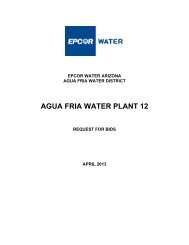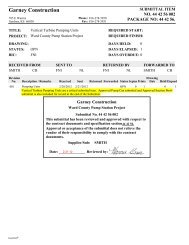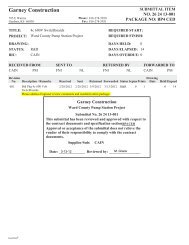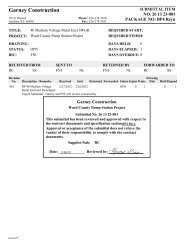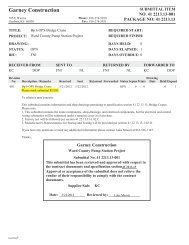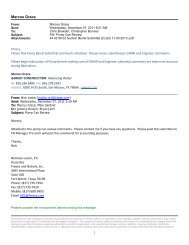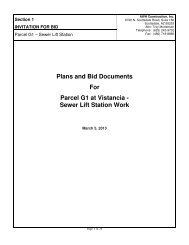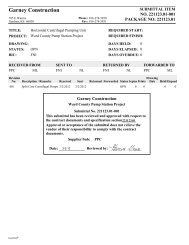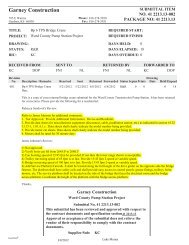33 12 16.26 - 001-A - Butterfly Valves - Garney Construction
33 12 16.26 - 001-A - Butterfly Valves - Garney Construction
33 12 16.26 - 001-A - Butterfly Valves - Garney Construction
You also want an ePaper? Increase the reach of your titles
YUMPU automatically turns print PDFs into web optimized ePapers that Google loves.
9.3<br />
Control Mode<br />
Configuration<br />
A1<br />
ESD Action<br />
A2<br />
ESD Contact Type<br />
A3<br />
ESD Thermostat<br />
Bypass<br />
34<br />
The Control Mode Configuration affects<br />
how the actuator will respond under<br />
conditions of emergency shut down,<br />
local control, remote control interlocks,<br />
and 2-wire remote control. Also<br />
included is an unseating torque switch<br />
bypass function. Unless specified with<br />
order, the control mode configuration<br />
will be set as shown for default<br />
configuration on page 63.<br />
If it is necessary to change the<br />
configuration follow the instructions in<br />
this section.<br />
There are 10 configurable control<br />
functions:<br />
A1 ESD action<br />
A2 ESD contact type<br />
A3 ESD thermostat bypass<br />
A4 ESD override interlock<br />
A5 ESD override local stop<br />
A6 Maintained local control<br />
A7 2-wire remote control<br />
A8 External interlocks<br />
A9 Conditional Control<br />
At Torque switch bypass.<br />
An active ESD signal applied to the<br />
actuator will override any existing or<br />
applied local or remote control signal.<br />
ESD can be configured to override the<br />
transformer thermostat, active<br />
interlocks or local stop selection. Refer<br />
to A3, A4 and A5.<br />
The default action under an active ESD<br />
signal is to stay put [SP].<br />
Press the + or - key to select the<br />
required ESD action:<br />
[CL] Close on ESD<br />
[SP] Stay put on ESD<br />
[OP] Open on ESD<br />
PRESS THE<br />
KEY.<br />
The displayed option will flash<br />
indicating that it has been set.<br />
ESD Set to Close<br />
The default setting for ESD Contact<br />
Type is [nO].<br />
The actuator responds to a remote<br />
control ESD signal derived from a<br />
normally open contact making. For ESD,<br />
where a remote control ESD signal is<br />
derived from a normally closed contact<br />
breaking, the signal being removed,<br />
press the + or - key.<br />
The display will change to [nC].<br />
PRESS THE<br />
KEY.<br />
The displayed option will flash<br />
indicating that it has been set.<br />
Actuator Responds to a Remote,<br />
Normally Open ESD Contact<br />
Making (Signal Applied)<br />
Note: If Folomatic analogue control is<br />
required A2 must be set to [nO].<br />
The default setting for Motor<br />
Thermostat Bypass is [OF] during ESD.<br />
The thermostats remain in circuit and<br />
enabled during ESD.<br />
The motor thermostats can be bypassed<br />
during ESD as a factory set, hard-wired<br />
option only. Contact Rotork for<br />
information.<br />
Danger: Actuator hazardous area<br />
certification is invalidated while<br />
the thermostats are bypassed.<br />
A3 should be set to reflect the factory<br />
set configuration of thermostat bypass.<br />
During an ESD event:<br />
[A3]=[OF] thermostats enabled<br />
[A3]=[On] thermostats bypassed<br />
Thermostats Enabled During ESD