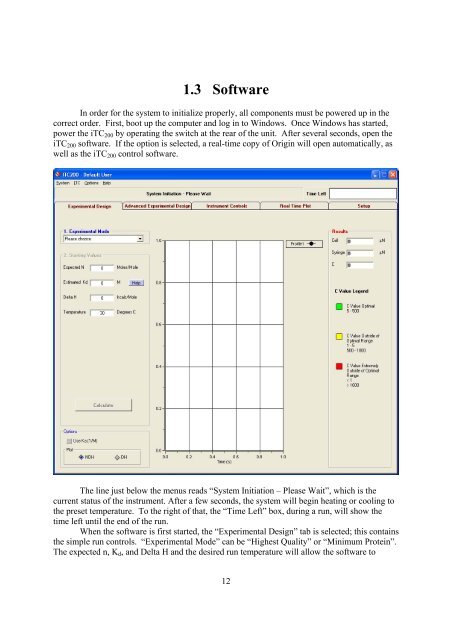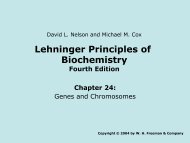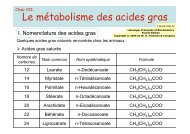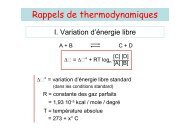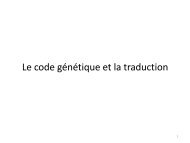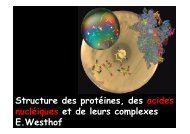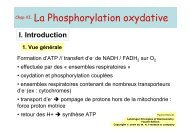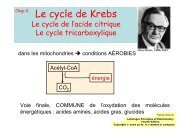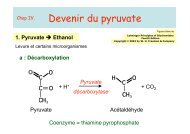Table Of Contents
Table Of Contents
Table Of Contents
Create successful ePaper yourself
Turn your PDF publications into a flip-book with our unique Google optimized e-Paper software.
1.3 Software<br />
In order for the system to initialize properly, all components must be powered up in the<br />
correct order. First, boot up the computer and log in to Windows. Once Windows has started,<br />
power the iTC 200 by operating the switch at the rear of the unit. After several seconds, open the<br />
iTC 200 software. If the option is selected, a real-time copy of Origin will open automatically, as<br />
well as the iTC 200 control software.<br />
The line just below the menus reads “System Initiation – Please Wait”, which is the<br />
current status of the instrument. After a few seconds, the system will begin heating or cooling to<br />
the preset temperature. To the right of that, the “Time Left” box, during a run, will show the<br />
time left until the end of the run.<br />
When the software is first started, the “Experimental Design” tab is selected; this contains<br />
the simple run controls. “Experimental Mode” can be “Highest Quality” or “Minimum Protein”.<br />
The expected n, K d , and Delta H and the desired run temperature will allow the software to<br />
12