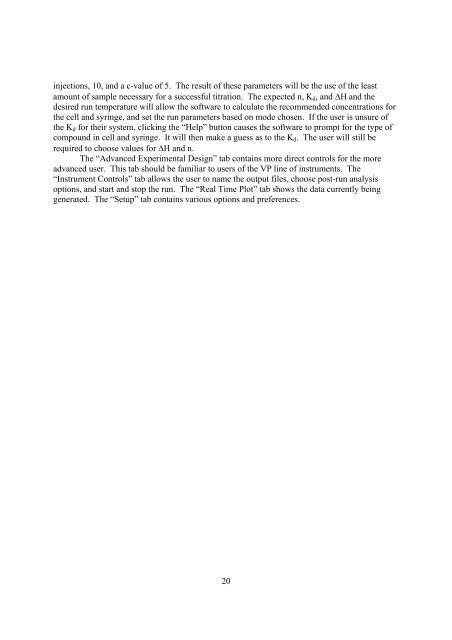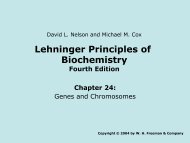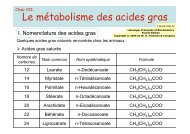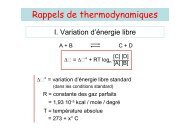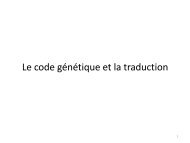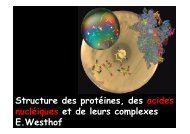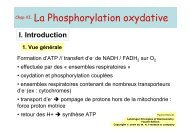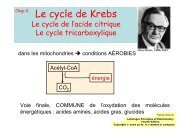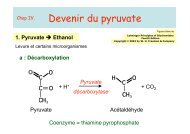Table Of Contents
Table Of Contents
Table Of Contents
Create successful ePaper yourself
Turn your PDF publications into a flip-book with our unique Google optimized e-Paper software.
injections, 10, and a c-value of 5. The result of these parameters will be the use of the least<br />
amount of sample necessary for a successful titration. The expected n, K d , and ΔH and the<br />
desired run temperature will allow the software to calculate the recommended concentrations for<br />
the cell and syringe, and set the run parameters based on mode chosen. If the user is unsure of<br />
the K d for their system, clicking the “Help” button causes the software to prompt for the type of<br />
compound in cell and syringe. It will then make a guess as to the K d . The user will still be<br />
required to choose values for ΔH and n.<br />
The “Advanced Experimental Design” tab contains more direct controls for the more<br />
advanced user. This tab should be familiar to users of the VP line of instruments. The<br />
“Instrument Controls” tab allows the user to name the output files, choose post-run analysis<br />
options, and start and stop the run. The “Real Time Plot” tab shows the data currently being<br />
generated. The “Setup” tab contains various options and preferences.<br />
20