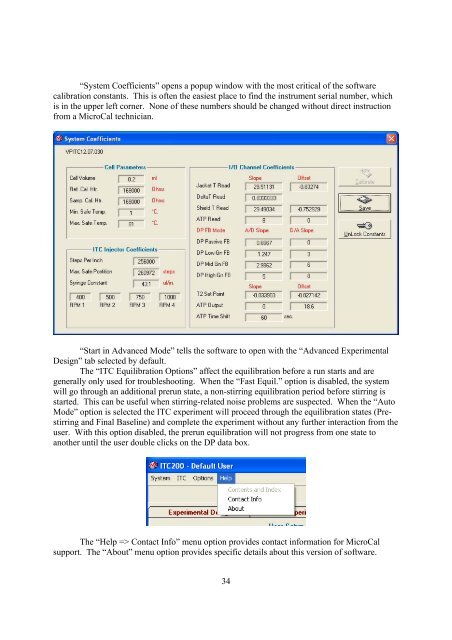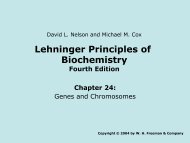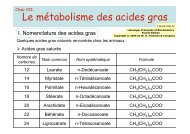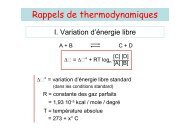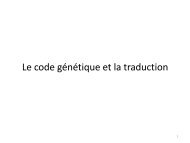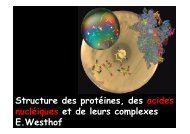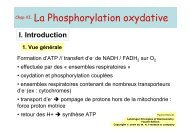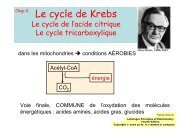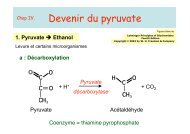Table Of Contents
Table Of Contents
Table Of Contents
You also want an ePaper? Increase the reach of your titles
YUMPU automatically turns print PDFs into web optimized ePapers that Google loves.
“System Coefficients” opens a popup window with the most critical of the software<br />
calibration constants. This is often the easiest place to find the instrument serial number, which<br />
is in the upper left corner. None of these numbers should be changed without direct instruction<br />
from a MicroCal technician.<br />
“Start in Advanced Mode” tells the software to open with the “Advanced Experimental<br />
Design” tab selected by default.<br />
The “ITC Equilibration Options” affect the equilibration before a run starts and are<br />
generally only used for troubleshooting. When the “Fast Equil.” option is disabled, the system<br />
will go through an additional prerun state, a non-stirring equilibration period before stirring is<br />
started. This can be useful when stirring-related noise problems are suspected. When the “Auto<br />
Mode” option is selected the ITC experiment will proceed through the equilibration states (Prestirring<br />
and Final Baseline) and complete the experiment without any further interaction from the<br />
user. With this option disabled, the prerun equilibration will not progress from one state to<br />
another until the user double clicks on the DP data box.<br />
The “Help => Contact Info” menu option provides contact information for MicroCal<br />
support. The “About” menu option provides specific details about this version of software.<br />
34