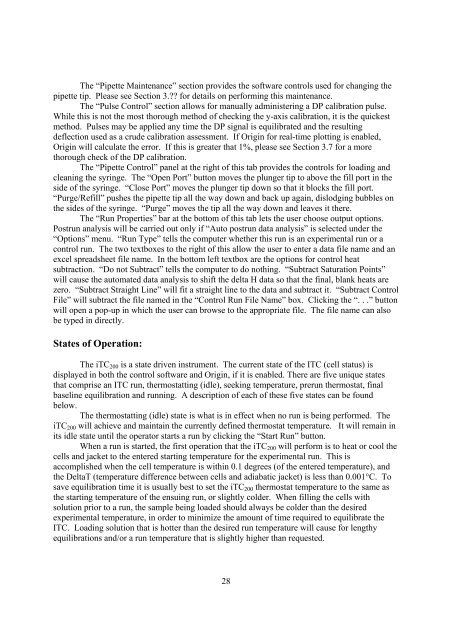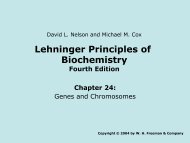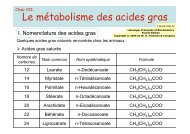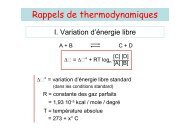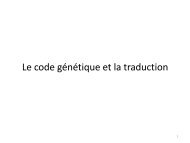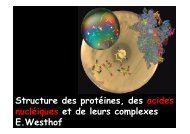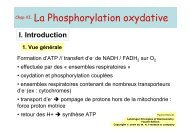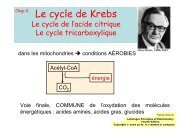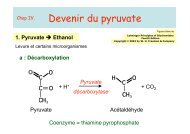Table Of Contents
Table Of Contents
Table Of Contents
You also want an ePaper? Increase the reach of your titles
YUMPU automatically turns print PDFs into web optimized ePapers that Google loves.
The “Pipette Maintenance” section provides the software controls used for changing the<br />
pipette tip. Please see Section 3.?? for details on performing this maintenance.<br />
The “Pulse Control” section allows for manually administering a DP calibration pulse.<br />
While this is not the most thorough method of checking the y-axis calibration, it is the quickest<br />
method. Pulses may be applied any time the DP signal is equilibrated and the resulting<br />
deflection used as a crude calibration assessment. If Origin for real-time plotting is enabled,<br />
Origin will calculate the error. If this is greater that 1%, please see Section 3.7 for a more<br />
thorough check of the DP calibration.<br />
The “Pipette Control” panel at the right of this tab provides the controls for loading and<br />
cleaning the syringe. The “Open Port” button moves the plunger tip to above the fill port in the<br />
side of the syringe. “Close Port” moves the plunger tip down so that it blocks the fill port.<br />
“Purge/Refill” pushes the pipette tip all the way down and back up again, dislodging bubbles on<br />
the sides of the syringe. “Purge” moves the tip all the way down and leaves it there.<br />
The “Run Properties” bar at the bottom of this tab lets the user choose output options.<br />
Postrun analysis will be carried out only if “Auto postrun data analysis” is selected under the<br />
“Options” menu. “Run Type” tells the computer whether this run is an experimental run or a<br />
control run. The two textboxes to the right of this allow the user to enter a data file name and an<br />
excel spreadsheet file name. In the bottom left textbox are the options for control heat<br />
subtraction. “Do not Subtract” tells the computer to do nothing. “Subtract Saturation Points”<br />
will cause the automated data analysis to shift the delta H data so that the final, blank heats are<br />
zero. “Subtract Straight Line” will fit a straight line to the data and subtract it. “Subtract Control<br />
File” will subtract the file named in the “Control Run File Name” box. Clicking the “. . .” button<br />
will open a pop-up in which the user can browse to the appropriate file. The file name can also<br />
be typed in directly.<br />
States of Operation:<br />
The iTC 200 is a state driven instrument. The current state of the ITC (cell status) is<br />
displayed in both the control software and Origin, if it is enabled. There are five unique states<br />
that comprise an ITC run, thermostatting (idle), seeking temperature, prerun thermostat, final<br />
baseline equilibration and running. A description of each of these five states can be found<br />
below.<br />
The thermostatting (idle) state is what is in effect when no run is being performed. The<br />
iTC 200 will achieve and maintain the currently defined thermostat temperature. It will remain in<br />
its idle state until the operator starts a run by clicking the “Start Run” button.<br />
When a run is started, the first operation that the iTC 200 will perform is to heat or cool the<br />
cells and jacket to the entered starting temperature for the experimental run. This is<br />
accomplished when the cell temperature is within 0.1 degrees (of the entered temperature), and<br />
the DeltaT (temperature difference between cells and adiabatic jacket) is less than 0.001°C. To<br />
save equilibration time it is usually best to set the iTC 200 thermostat temperature to the same as<br />
the starting temperature of the ensuing run, or slightly colder. When filling the cells with<br />
solution prior to a run, the sample being loaded should always be colder than the desired<br />
experimental temperature, in order to minimize the amount of time required to equilibrate the<br />
ITC. Loading solution that is hotter than the desired run temperature will cause for lengthy<br />
equilibrations and/or a run temperature that is slightly higher than requested.<br />
28