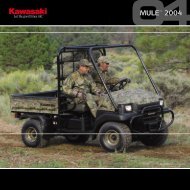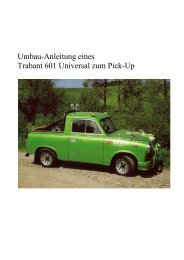Leonardo 250-300 Repair Manual 2004 - Wheels Academy
Leonardo 250-300 Repair Manual 2004 - Wheels Academy
Leonardo 250-300 Repair Manual 2004 - Wheels Academy
Create successful ePaper yourself
Turn your PDF publications into a flip-book with our unique Google optimized e-Paper software.
PERIODIC MAINTENANCE<br />
LEONARDO <strong>250</strong> - <strong>300</strong><br />
CHECKING AND CLEANING THE TERMINALS AND<br />
CLAMPS<br />
• Make sure that the ignition switch is set to " ".<br />
• Raise the seat.<br />
• Remove the battery cover.<br />
• Loosen and remove the two screws on battery cables.<br />
• Make sure that the cable terminals (1) and the battery<br />
terminals (2) are:<br />
- in good conditions (and not corroded or covered with<br />
deposits);<br />
- covered with neutral grease or vaseline.<br />
If necessary, proceed as follows:<br />
• Disconnect the negative (-) and positive (+) leads in<br />
that order.Clean off corrosion deposits using a wire<br />
brush.<br />
• Reconnect the positive (+) and negative (-) leads in the<br />
order.<br />
• Cover the terminals of the cables and of the battery<br />
with neutral grease or vaseline.<br />
CHECKING THE ELECTROLYTE LEVEL<br />
To check the electrolyte level:<br />
• Place the motorcycle on the centre stand.<br />
• Raise the seat.<br />
• Remove the battery cover.<br />
• Loosen and remove the two screws on battery cables.<br />
• Check that the fluid level is between the MIN and MAX<br />
marks printed on the side of the battery.<br />
If not:<br />
• Remove the battery, see 7.2.1 (REMOVING THE<br />
BATTERY).<br />
• Remove the cell plugs.<br />
WARNING<br />
Use only distilled water to top up the battery<br />
level. Never exceed the MAX mark, inasmuch as<br />
the level increases during recharging.<br />
• Top up with distilled water.<br />
2 - 6