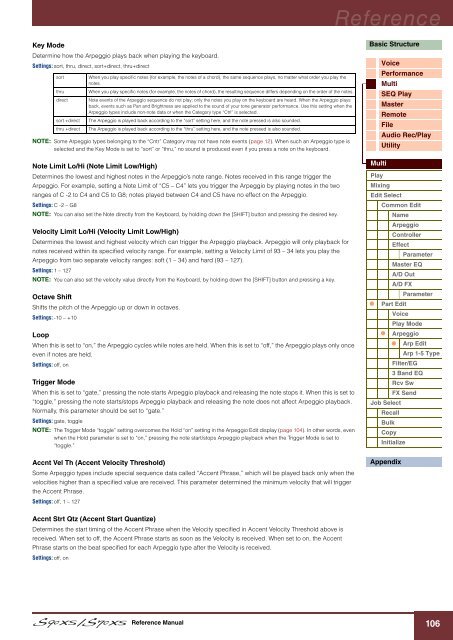S90 XS/S70 XS Reference Manual - zZounds.com
S90 XS/S70 XS Reference Manual - zZounds.com
S90 XS/S70 XS Reference Manual - zZounds.com
Create successful ePaper yourself
Turn your PDF publications into a flip-book with our unique Google optimized e-Paper software.
<strong>Reference</strong><br />
Key Mode<br />
Determine how the Arpeggio plays back when playing the keyboard.<br />
Settings: sort, thru, direct, sort+direct, thru+direct<br />
sort<br />
thru<br />
direct<br />
sort +direct<br />
thru +direct<br />
When you play specific notes (for example, the notes of a chord), the same sequence plays, no matter what order you play the<br />
notes.<br />
When you play specific notes (for example, the notes of chord), the resulting sequence differs depending on the order of the notes.<br />
Note events of the Arpeggio sequence do not play; only the notes you play on the keyboard are heard. When the Arpeggio plays<br />
back, events such as Pan and Brightness are applied to the sound of your tone generator performance. Use this setting when the<br />
Arpeggio types include non-note data or when the Category type “Ctrl” is selected.<br />
The Arpeggio is played back according to the “sort” setting here, and the note pressed is also sounded.<br />
The Arpeggio is played back according to the “thru” setting here, and the note pressed is also sounded.<br />
NOTE: Some Arpeggio types belonging to the “Cntr” Category may not have note events (page 12). When such an Arpeggio type is<br />
selected and the Key Mode is set to “sort” or “thru,” no sound is produced even if you press a note on the keyboard.<br />
Basic Structure<br />
Voice<br />
Performance<br />
Multi<br />
SEQ Play<br />
Master<br />
Remote<br />
File<br />
Audio Rec/Play<br />
Utility<br />
Note Limit Lo/Hi (Note Limit Low/High)<br />
Determines the lowest and highest notes in the Arpeggio’s note range. Notes received in this range trigger the<br />
Arpeggio. For example, setting a Note Limit of “C5 – C4” lets you trigger the Arpeggio by playing notes in the two<br />
ranges of C -2 to C4 and C5 to G8; notes played between C4 and C5 have no effect on the Arpeggio.<br />
Settings: C -2 – G8<br />
NOTE: You can also set the Note directly from the Keyboard, by holding down the [SHIFT] button and pressing the desired key.<br />
Velocity Limit Lo/Hi (Velocity Limit Low/High)<br />
Determines the lowest and highest velocity which can trigger the Arpeggio playback. Arpeggio will only playback for<br />
notes received within its specified velocity range. For example, setting a Velocity Limit of 93 – 34 lets you play the<br />
Arpeggio from two separate velocity ranges: soft (1 – 34) and hard (93 – 127).<br />
Settings: 1 – 127<br />
NOTE: You can also set the velocity value directly from the Keyboard, by holding down the [SHIFT] button and pressing a key.<br />
Octave Shift<br />
Shifts the pitch of the Arpeggio up or down in octaves.<br />
Settings: -10 – +10<br />
Loop<br />
When this is set to “on,” the Arpeggio cycles while notes are held. When this is set to “off,” the Arpeggio plays only once<br />
even if notes are held.<br />
Settings: off, on<br />
Trigger Mode<br />
When this is set to “gate,” pressing the note starts Arpeggio playback and releasing the note stops it. When this is set to<br />
“toggle,” pressing the note starts/stops Arpeggio playback and releasing the note does not affect Arpeggio playback.<br />
Normally, this parameter should be set to “gate.”<br />
Settings: gate, toggle<br />
NOTE: The Trigger Mode “toggle” setting over<strong>com</strong>es the Hold “on” setting in the Arpeggio Edit display (page 104). In other words, even<br />
when the Hold parameter is set to “on,” pressing the note start/stops Arpeggio playback when the Trigger Mode is set to<br />
“toggle.”<br />
Multi<br />
Play<br />
Mixing<br />
Edit Select<br />
Common Edit<br />
Name<br />
Arpeggio<br />
Controller<br />
Effect<br />
Parameter<br />
Master EQ<br />
A/D Out<br />
A/D FX<br />
Parameter<br />
Part Edit<br />
Voice<br />
Play Mode<br />
Arpeggio<br />
Arp Edit<br />
Arp 1-5 Type<br />
Filter/EG<br />
3 Band EQ<br />
Rcv Sw<br />
FX Send<br />
Job Select<br />
Recall<br />
Bulk<br />
Copy<br />
Initialize<br />
Accnt Vel Th (Accent Velocity Threshold)<br />
Some Arpeggio types include special sequence data called “Accent Phrase,” which will be played back only when the<br />
velocities higher than a specified value are received. This parameter determined the minimum velocity that will trigger<br />
the Accent Phrase.<br />
Settings: off, 1 – 127<br />
Appendix<br />
Accnt Strt Qtz (Accent Start Quantize)<br />
Determines the start timing of the Accent Phrase when the Velocity specified in Accent Velocity Threshold above is<br />
received. When set to off, the Accent Phrase starts as soon as the Velocity is received. When set to on, the Accent<br />
Phrase starts on the beat specified for each Arpeggio type after the Velocity is received.<br />
Settings: off, on<br />
<strong>Reference</strong> <strong>Manual</strong><br />
106