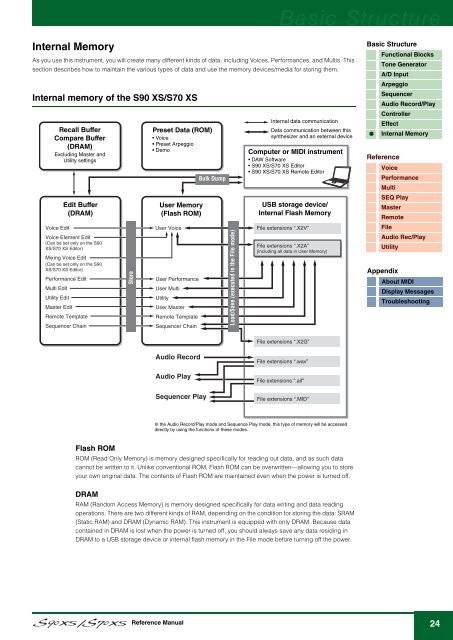S90 XS/S70 XS Reference Manual - zZounds.com
S90 XS/S70 XS Reference Manual - zZounds.com
S90 XS/S70 XS Reference Manual - zZounds.com
Create successful ePaper yourself
Turn your PDF publications into a flip-book with our unique Google optimized e-Paper software.
Basic Structure<br />
Internal Memory<br />
As you use this instrument, you will create many different kinds of data, including Voices, Performances, and Multis. This<br />
section describes how to maintain the various types of data and use the memory devices/media for storing them.<br />
Internal memory of the <strong>S90</strong> <strong>XS</strong>/<strong>S70</strong> <strong>XS</strong><br />
Recall Buffer<br />
Compare Buffer<br />
(DRAM)<br />
Excluding Master and<br />
Utility settings<br />
Edit Buffer<br />
(DRAM)<br />
Voice Edit<br />
Voice Element Edit<br />
(Can be set only on the <strong>S90</strong><br />
<strong>XS</strong>/<strong>S70</strong> <strong>XS</strong> Editor)<br />
Mixing Voice Edit<br />
(Can be set only on the <strong>S90</strong><br />
<strong>XS</strong>/<strong>S70</strong> <strong>XS</strong> Editor)<br />
Performance Edit<br />
Multi Edit<br />
Utility Edit<br />
Master Edit<br />
Remote Template<br />
Sequencer Chain<br />
Store<br />
Preset Data (ROM)<br />
• Voice<br />
• Preset Arpeggio<br />
• Demo<br />
User Memory<br />
(Flash ROM)<br />
User Voice<br />
User Performance<br />
User Multi<br />
Utility<br />
User Master<br />
Remote Template<br />
Sequencer Chain<br />
Bulk Dump<br />
Load/Save (executed in the File mode)<br />
Internal data <strong>com</strong>munication<br />
Data <strong>com</strong>munication between this<br />
synthesizer and an external device<br />
Computer or MIDI instrument<br />
• DAW Software<br />
• <strong>S90</strong> <strong>XS</strong>/<strong>S70</strong> <strong>XS</strong> Editor<br />
• <strong>S90</strong> <strong>XS</strong>/<strong>S70</strong> <strong>XS</strong> Remote Editor<br />
USB storage device/<br />
Internal Flash Memory<br />
File extensions “.X2V”<br />
File extensions “.X2A”<br />
(including all data in User Memory)<br />
Basic Structure<br />
Functional Blocks<br />
Tone Generator<br />
A/D Input<br />
Arpeggio<br />
Sequencer<br />
Audio Record/Play<br />
Controller<br />
Effect<br />
Internal Memory<br />
<strong>Reference</strong><br />
Voice<br />
Performance<br />
Multi<br />
SEQ Play<br />
Master<br />
Remote<br />
File<br />
Audio Rec/Play<br />
Utility<br />
Appendix<br />
About MIDI<br />
Display Messages<br />
Troubleshooting<br />
File extensions “.X2G”<br />
Audio Record<br />
Audio Play<br />
Sequencer Play<br />
File extensions “.wav”<br />
File extensions “.aif”<br />
File extensions “.MID”<br />
In the Audio Record/Play mode and Sequence Play mode, this type of memory will be accessed<br />
directly by using the functions of these modes.<br />
Flash ROM<br />
ROM (Read Only Memory) is memory designed specifically for reading out data, and as such data<br />
cannot be written to it. Unlike conventional ROM, Flash ROM can be overwritten—allowing you to store<br />
your own original data. The contents of Flash ROM are maintained even when the power is turned off.<br />
DRAM<br />
RAM (Random Access Memory) is memory designed specifically for data writing and data reading<br />
operations. There are two different kinds of RAM, depending on the condition for storing the data: SRAM<br />
(Static RAM) and DRAM (Dynamic RAM). This instrument is equipped with only DRAM. Because data<br />
contained in DRAM is lost when the power is turned off, you should always save any data residing in<br />
DRAM to a USB storage device or internal flash memory in the File mode before turning off the power.<br />
<strong>Reference</strong> <strong>Manual</strong><br />
24