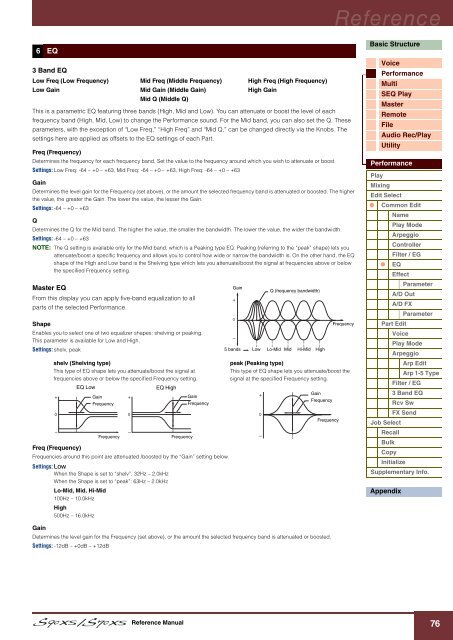S90 XS/S70 XS Reference Manual - zZounds.com
S90 XS/S70 XS Reference Manual - zZounds.com
S90 XS/S70 XS Reference Manual - zZounds.com
Create successful ePaper yourself
Turn your PDF publications into a flip-book with our unique Google optimized e-Paper software.
<strong>Reference</strong><br />
6 EQ<br />
3 Band EQ<br />
Low Freq (Low Frequency)<br />
Low Gain<br />
This is a parametric EQ featuring three bands (High, Mid and Low). You can attenuate or boost the level of each<br />
frequency band (High, Mid, Low) to change the Performance sound. For the Mid band, you can also set the Q. These<br />
parameters, with the exception of “Low Freq,” “High Freq” and “Mid Q,” can be changed directly via the Knobs. The<br />
settings here are applied as offsets to the EQ settings of each Part.<br />
Freq (Frequency)<br />
Determines the frequency for each frequency band. Set the value to the frequency around which you wish to attenuate or boost.<br />
Settings: Low Freq: -64 – +0 – +63, Mid Freq: -64 – +0 – +63, High Freq: -64 – +0 – +63<br />
Gain<br />
Determines the level gain for the Frequency (set above), or the amount the selected frequency band is attenuated or boosted. The higher<br />
the value, the greater the Gain. The lower the value, the lesser the Gain.<br />
Settings: -64 – +0 – +63<br />
Q<br />
Determines the Q for the Mid band. The higher the value, the smaller the bandwidth. The lower the value, the wider the bandwidth.<br />
Settings: -64 – +0 – +63<br />
Mid Freq (Middle Frequency)<br />
Mid Gain (Middle Gain)<br />
Mid Q (Middle Q)<br />
NOTE: The Q setting is available only for the Mid band, which is a Peaking type EQ. Peaking (referring to the “peak” shape) lets you<br />
attenuate/boost a specific frequency and allows you to control how wide or narrow the bandwidth is. On the other hand, the EQ<br />
shape of the High and Low band is the Shelving type which lets you attenuate/boost the signal at frequencies above or below<br />
the specified Frequency setting.<br />
Master EQ<br />
From this display you can apply five-band equalization to all<br />
parts of the selected Performance.<br />
Shape<br />
Enables you to select one of two equalizer shapes: shelving or peaking.<br />
This parameter is available for Low and High.<br />
Settings: shelv, peak<br />
shelv (Shelving type)<br />
This type of EQ shape lets you attenuate/boost the signal at<br />
frequencies above or below the specified Frequency setting.<br />
EQ Low<br />
EQ High<br />
+<br />
0<br />
–<br />
Gain<br />
Frequency<br />
Frequency<br />
+<br />
0<br />
–<br />
Frequency<br />
Gain<br />
Frequency<br />
Freq (Frequency)<br />
Frequencies around this point are attenuated /boosted by the “Gain” setting below.<br />
Settings: <br />
When the Shape is set to “shelv”: 32Hz – 2.0kHz<br />
When the Shape is set to “peak”: 63Hz – 2.0kHz<br />
Lo-Mid, Mid, Hi-Mid<br />
100Hz – 10.0kHz<br />
High<br />
500Hz – 16.0kHz<br />
Gain<br />
+<br />
0<br />
–<br />
High Freq (High Frequency)<br />
High Gain<br />
Q (frequency bandwidth)<br />
5 bands Low Lo-Mid Mid Hi-Mid High<br />
+<br />
0<br />
–<br />
Frequency<br />
peak (Peaking type)<br />
This type of EQ shape lets you attenuate/boost the<br />
signal at the specified Frequency setting.<br />
Gain<br />
Frequency<br />
Frequency<br />
Basic Structure<br />
Voice<br />
Performance<br />
Multi<br />
SEQ Play<br />
Master<br />
Remote<br />
File<br />
Audio Rec/Play<br />
Utility<br />
Performance<br />
Play<br />
Mixing<br />
Edit Select<br />
Common Edit<br />
Name<br />
Play Mode<br />
Arpeggio<br />
Controller<br />
Filter / EG<br />
EQ<br />
Effect<br />
Parameter<br />
A/D Out<br />
A/D FX<br />
Parameter<br />
Part Edit<br />
Voice<br />
Play Mode<br />
Arpeggio<br />
Arp Edit<br />
Arp 1-5 Type<br />
Filter / EG<br />
3 Band EQ<br />
Rcv Sw<br />
FX Send<br />
Job Select<br />
Recall<br />
Bulk<br />
Copy<br />
Initialize<br />
Supplementary Info.<br />
Appendix<br />
Gain<br />
Determines the level gain for the Frequency (set above), or the amount the selected frequency band is attenuated or boosted.<br />
Settings: -12dB – +0dB – +12dB<br />
<strong>Reference</strong> <strong>Manual</strong><br />
76