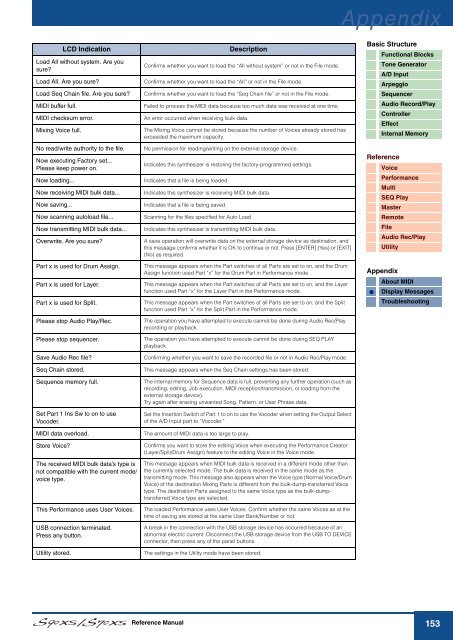S90 XS/S70 XS Reference Manual - zZounds.com
S90 XS/S70 XS Reference Manual - zZounds.com
S90 XS/S70 XS Reference Manual - zZounds.com
Create successful ePaper yourself
Turn your PDF publications into a flip-book with our unique Google optimized e-Paper software.
Appendix<br />
Load All without system. Are you<br />
sure<br />
Load All. Are you sure<br />
Load Seq Chain file. Are you sure<br />
MIDI buffer full.<br />
MIDI checksum error.<br />
Mixing Voice full.<br />
LCD Indication<br />
Description<br />
Confirms whether you want to load the “All without system” or not in the File mode.<br />
Confirms whether you want to load the “All” or not in the File mode.<br />
Confirms whether you want to load the “Seq Chain file” or not in the File mode.<br />
Failed to process the MIDI data because too much data was received at one time.<br />
An error occurred when receiving bulk data.<br />
The Mixing Voice cannot be stored because the number of Voices already stored has<br />
exceeded the maximum capacity.<br />
Basic Structure<br />
Functional Blocks<br />
Tone Generator<br />
A/D Input<br />
Arpeggio<br />
Sequencer<br />
Audio Record/Play<br />
Controller<br />
Effect<br />
Internal Memory<br />
No read/write authority to the file.<br />
Now executing Factory set...<br />
Please keep power on.<br />
Now loading...<br />
Now receiving MIDI bulk data...<br />
Now saving...<br />
Now scanning autoload file...<br />
Now transmitting MIDI bulk data...<br />
Overwrite. Are you sure<br />
No permission for reading/writing on the external storage device.<br />
Indicates this synthesizer is restoring the factory-programmed settings.<br />
Indicates that a file is being loaded.<br />
Indicates this synthesizer is receiving MIDI bulk data.<br />
Indicates that a file is being saved.<br />
Scanning for the files specified for Auto Load.<br />
Indicates this synthesizer is transmitting MIDI bulk data.<br />
A save operation will overwrite data on the external storage device as destination, and<br />
this message confirms whether it is OK to continue or not. Press [ENTER] (Yes) or [EXIT]<br />
(No) as required.<br />
<strong>Reference</strong><br />
Voice<br />
Performance<br />
Multi<br />
SEQ Play<br />
Master<br />
Remote<br />
File<br />
Audio Rec/Play<br />
Utility<br />
Part x is used for Drum Assign.<br />
Part x is used for Layer.<br />
Part x is used for Split.<br />
Please stop Audio Play/Rec.<br />
Please stop sequencer.<br />
Save Audio Rec file<br />
Seq Chain stored.<br />
Sequence memory full.<br />
Set Part 1 Ins Sw to on to use<br />
Vocoder.<br />
MIDI data overload.<br />
Store Voice<br />
The received MIDI bulk data’s type is<br />
not <strong>com</strong>patible with the current mode/<br />
voice type.<br />
This Performance uses User Voices.<br />
USB connection terminated.<br />
Press any button.<br />
Utility stored.<br />
This message appears when the Part switches of all Parts are set to on, and the Drum<br />
Assign function used Part “x” for the Drum Part in Performance mode.<br />
This message appears when the Part switches of all Parts are set to on, and the Layer<br />
function used Part “x” for the Layer Part in the Performance mode.<br />
This message appears when the Part switches of all Parts are set to on, and the Split<br />
function used Part “x” for the Split Part in the Performance mode.<br />
The operation you have attempted to execute cannot be done during Audio Rec/Play<br />
recording or playback.<br />
The operation you have attempted to execute cannot be done during SEQ PLAY<br />
playback.<br />
Confirming whether you want to save the recorded file or not in Audio Rec/Play mode.<br />
This message appears when the Seq Chain settings has been stored.<br />
The internal memory for Sequence data is full, preventing any further operation (such as<br />
recording, editing, Job execution, MIDI reception/transmission, or loading from the<br />
external storage device).<br />
Try again after erasing unwanted Song, Pattern, or User Phrase data.<br />
Set the Insertion Switch of Part 1 to on to use the Vocoder when setting the Output Select<br />
of the A/D Input part to “Vocoder.”<br />
The amount of MIDI data is too large to play.<br />
Confirms you want to store the editing Voice when executing the Performance Creator<br />
(Layer/Split/Drum Assign) feature to the editing Voice in the Voice mode.<br />
This message appears when MIDI bulk data is received in a different mode other than<br />
the currently selected mode. The bulk data is received in the same mode as the<br />
transmitting mode. This message also appears when the Voice type (Normal Voice/Drum<br />
Voice) of the destination Mixing Parts is different from the bulk-dump-transferred Voice<br />
type. The destination Parts assigned to the same Voice type as the bulk-dumptransferred<br />
Voice type are selected.<br />
The loaded Performance uses User Voices. Confirm whether the same Voices as at the<br />
time of saving are stored at the same User Bank/Number or not.<br />
A break in the connection with the USB storage device has occurred because of an<br />
abnormal electric current. Disconnect the USB storage device from the USB TO DEVICE<br />
connector, then press any of the panel buttons.<br />
The settings in the Utility mode have been stored.<br />
Appendix<br />
About MIDI<br />
Display Messages<br />
Troubleshooting<br />
<strong>Reference</strong> <strong>Manual</strong><br />
153