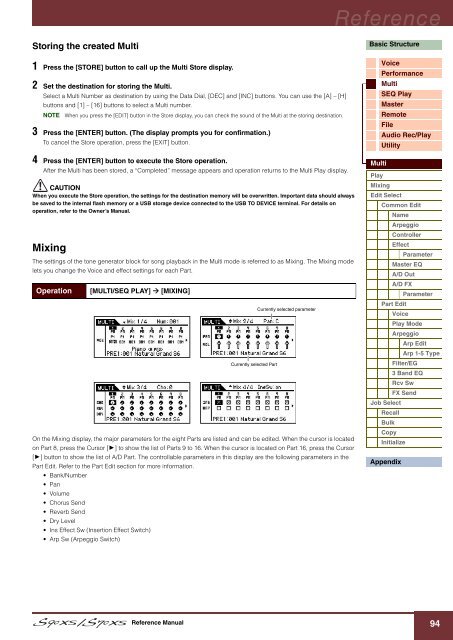S90 XS/S70 XS Reference Manual - zZounds.com
S90 XS/S70 XS Reference Manual - zZounds.com
S90 XS/S70 XS Reference Manual - zZounds.com
Create successful ePaper yourself
Turn your PDF publications into a flip-book with our unique Google optimized e-Paper software.
<strong>Reference</strong><br />
Storing the created Multi<br />
Basic Structure<br />
1 Press the [STORE] button to call up the Multi Store display.<br />
2 Set the destination for storing the Multi.<br />
Select a Multi Number as destination by using the Data Dial, [DEC] and [INC] buttons. You can use the [A] – [H]<br />
buttons and [1] – [16] buttons to select a Multi number.<br />
NOTE When you press the [EDIT] button in the Store display, you can check the sound of the Multi at the storing destination.<br />
3 Press the [ENTER] button. (The display prompts you for confirmation.)<br />
To cancel the Store operation, press the [EXIT] button.<br />
Voice<br />
Performance<br />
Multi<br />
SEQ Play<br />
Master<br />
Remote<br />
File<br />
Audio Rec/Play<br />
Utility<br />
4 Press the [ENTER] button to execute the Store operation.<br />
After the Multi has been stored, a “Completed” message appears and operation returns to the Multi Play display.<br />
CAUTION<br />
When you execute the Store operation, the settings for the destination memory will be overwritten. Important data should always<br />
be saved to the internal flash memory or a USB storage device connected to the USB TO DEVICE terminal. For details on<br />
operation, refer to the Owner’s <strong>Manual</strong>.<br />
Mixing<br />
The settings of the tone generator block for song playback in the Multi mode is referred to as Mixing. The Mixing mode<br />
lets you change the Voice and effect settings for each Part.<br />
Operation<br />
[MULTI/SEQ PLAY] [MIXING]<br />
Currently selected Part<br />
Currently selected parameter<br />
On the Mixing display, the major parameters for the eight Parts are listed and can be edited. When the cursor is located<br />
on Part 8, press the Cursor [] to show the list of Parts 9 to 16. When the cursor is located on Part 16, press the Cursor<br />
[] button to show the list of A/D Part. The controllable parameters in this display are the following parameters in the<br />
Part Edit. Refer to the Part Edit section for more information.<br />
• Bank/Number<br />
• Pan<br />
• Volume<br />
• Chorus Send<br />
• Reverb Send<br />
• Dry Level<br />
• Ins Effect Sw (Insertion Effect Switch)<br />
• Arp Sw (Arpeggio Switch)<br />
Multi<br />
Play<br />
Mixing<br />
Edit Select<br />
Common Edit<br />
Name<br />
Arpeggio<br />
Controller<br />
Effect<br />
Parameter<br />
Master EQ<br />
A/D Out<br />
A/D FX<br />
Parameter<br />
Part Edit<br />
Voice<br />
Play Mode<br />
Arpeggio<br />
Arp Edit<br />
Arp 1-5 Type<br />
Filter/EG<br />
3 Band EQ<br />
Rcv Sw<br />
FX Send<br />
Job Select<br />
Recall<br />
Bulk<br />
Copy<br />
Initialize<br />
Appendix<br />
<strong>Reference</strong> <strong>Manual</strong><br />
94