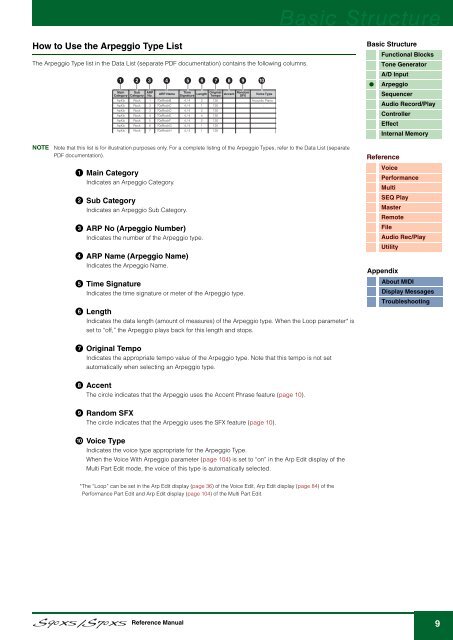S90 XS/S70 XS Reference Manual - zZounds.com
S90 XS/S70 XS Reference Manual - zZounds.com
S90 XS/S70 XS Reference Manual - zZounds.com
Create successful ePaper yourself
Turn your PDF publications into a flip-book with our unique Google optimized e-Paper software.
Basic Structure<br />
How to Use the Arpeggio Type List<br />
The Arpeggio Type list in the Data List (separate PDF documentation) contains the following columns.<br />
Main Sub<br />
Category Category<br />
ARP<br />
No.<br />
ARP Name<br />
Time<br />
Signature Length Original<br />
Tempo<br />
Accent Random<br />
SFX<br />
Voice Type<br />
ApKb Rock 1 70sRockB 4 / 4 2 130 Acoustic Piano<br />
ApKb Rock 2 70sRockC 4 / 4 1 130 :<br />
ApKb Rock 3 70sRockD 4 / 4 2 130<br />
ApKb Rock 4 70sRockE 4 / 4 4 130<br />
ApKb Rock 5 70sRockF 4 / 4 2 130<br />
ApKb Rock 6 70sRockG 4 / 4 1 130<br />
ApKb Rock 7 70sRockH 4 / 4 1 130<br />
Basic Structure<br />
Functional Blocks<br />
Tone Generator<br />
A/D Input<br />
Arpeggio<br />
Sequencer<br />
Audio Record/Play<br />
Controller<br />
Effect<br />
Internal Memory<br />
NOTE<br />
Note that this list is for illustration purposes only. For a <strong>com</strong>plete listing of the Arpeggio Types, refer to the Data List (separate<br />
PDF documentation).<br />
1 Main Category<br />
Indicates an Arpeggio Category.<br />
2 Sub Category<br />
Indicates an Arpeggio Sub Category.<br />
3 ARP No (Arpeggio Number)<br />
Indicates the number of the Arpeggio type.<br />
4 ARP Name (Arpeggio Name)<br />
Indicates the Arpeggio Name.<br />
5 Time Signature<br />
Indicates the time signature or meter of the Arpeggio type.<br />
6 Length<br />
Indicates the data length (amount of measures) of the Arpeggio type. When the Loop parameter* is<br />
set to “off,” the Arpeggio plays back for this length and stops.<br />
<strong>Reference</strong><br />
Voice<br />
Performance<br />
Multi<br />
SEQ Play<br />
Master<br />
Remote<br />
File<br />
Audio Rec/Play<br />
Utility<br />
Appendix<br />
About MIDI<br />
Display Messages<br />
Troubleshooting<br />
7 Original Tempo<br />
Indicates the appropriate tempo value of the Arpeggio type. Note that this tempo is not set<br />
automatically when selecting an Arpeggio type.<br />
8 Accent<br />
The circle indicates that the Arpeggio uses the Accent Phrase feature (page 10).<br />
9 Random SFX<br />
The circle indicates that the Arpeggio uses the SFX feature (page 10).<br />
) Voice Type<br />
Indicates the voice type appropriate for the Arpeggio Type.<br />
When the Voice With Arpeggio parameter (page 104) is set to “on” in the Arp Edit display of the<br />
Multi Part Edit mode, the voice of this type is automatically selected.<br />
*The “Loop” can be set in the Arp Edit display (page 36) of the Voice Edit, Arp Edit display (page 84) of the<br />
Performance Part Edit and Arp Edit display (page 104) of the Multi Part Edit.<br />
<strong>Reference</strong> <strong>Manual</strong><br />
9