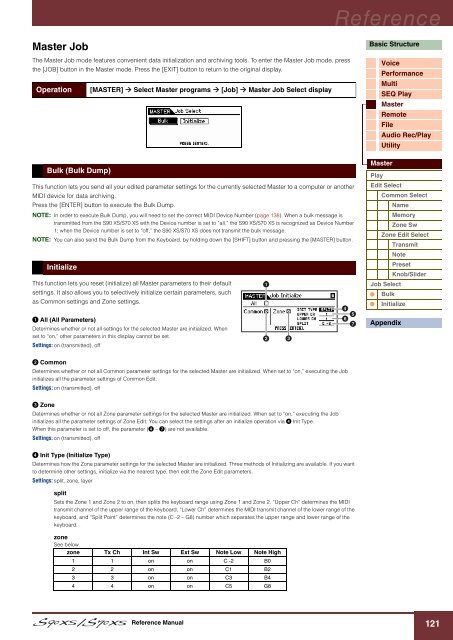S90 XS/S70 XS Reference Manual - zZounds.com
S90 XS/S70 XS Reference Manual - zZounds.com
S90 XS/S70 XS Reference Manual - zZounds.com
Create successful ePaper yourself
Turn your PDF publications into a flip-book with our unique Google optimized e-Paper software.
<strong>Reference</strong><br />
Master Job<br />
The Master Job mode features convenient data initialization and archiving tools. To enter the Master Job mode, press<br />
the [JOB] button in the Master mode. Press the [EXIT] button to return to the original display.<br />
Operation [MASTER] Select Master programs [Job] Master Job Select display<br />
Basic Structure<br />
Voice<br />
Performance<br />
Multi<br />
SEQ Play<br />
Master<br />
Remote<br />
File<br />
Audio Rec/Play<br />
Utility<br />
Bulk (Bulk Dump)<br />
This function lets you send all your edited parameter settings for the currently selected Master to a <strong>com</strong>puter or another<br />
MIDI device for data archiving.<br />
Press the [ENTER] button to execute the Bulk Dump.<br />
NOTE: In order to execute Bulk Dump, you will need to set the correct MIDI Device Number (page 138). When a bulk message is<br />
transmitted from the <strong>S90</strong> <strong>XS</strong>/<strong>S70</strong> <strong>XS</strong> with the Device number is set to “all,” the <strong>S90</strong> <strong>XS</strong>/<strong>S70</strong> <strong>XS</strong> is recognized as Device Number<br />
1; when the Device number is set to “off,” the <strong>S90</strong> <strong>XS</strong>/<strong>S70</strong> <strong>XS</strong> does not transmit the bulk message.<br />
NOTE: You can also send the Bulk Dump from the Keyboard, by holding down the [SHIFT] button and pressing the [MASTER] button.<br />
Initialize<br />
This function lets you reset (initialize) all Master parameters to their default<br />
settings. It also allows you to selectively initialize certain parameters, such<br />
as Common settings and Zone settings.<br />
Master<br />
Play<br />
Edit Select<br />
Common Select<br />
Name<br />
Memory<br />
Zone Sw<br />
Zone Edit Select<br />
Transmit<br />
Note<br />
Preset<br />
Knob/Slider<br />
Job Select<br />
Bulk<br />
Initialize<br />
1 All (All Parameters)<br />
Determines whether or not all settings for the selected Master are initialized. When<br />
set to “on,” other parameters in this display cannot be set.<br />
Settings: on (transmitted), off<br />
Appendix<br />
2 Common<br />
Determines whether or not all Common parameter settings for the selected Master are initialized. When set to “on,” executing the Job<br />
initializes all the parameter settings of Common Edit.<br />
Settings: on (transmitted), off<br />
3 Zone<br />
Determines whether or not all Zone parameter settings for the selected Master are initialized. When set to “on,” executing the Job<br />
initializes all the parameter settings of Zone Edit. You can select the settings after an initialize operation via 4 Init Type.<br />
When this parameter is set to off, the parameter (4 – 7) are not available.<br />
Settings: on (transmitted), off<br />
4 Init Type (Initialize Type)<br />
Determines how the Zone parameter settings for the selected Master are initialized. Three methods of Initializing are available. If you want<br />
to determine other settings, initialize via the nearest type, then edit the Zone Edit parameters.<br />
Settings: split, zone, layer<br />
split<br />
Sets the Zone 1 and Zone 2 to on, then splits the keyboard range using Zone 1 and Zone 2. “Upper Ch” determines the MIDI<br />
transmit channel of the upper range of the keyboard, “Lower Ch” determines the MIDI transmit channel of the lower range of the<br />
keyboard, and “Split Point” determines the note (C -2 – G8) number which separates the upper range and lower range of the<br />
keyboard. .<br />
zone<br />
See below.<br />
zone Tx Ch Int Sw Ext Sw Note Low Note High<br />
1 1 on on C -2 B0<br />
2 2 on on C1 B2<br />
3 3 on on C3 B4<br />
4 4 on on C5 G8<br />
<strong>Reference</strong> <strong>Manual</strong><br />
121