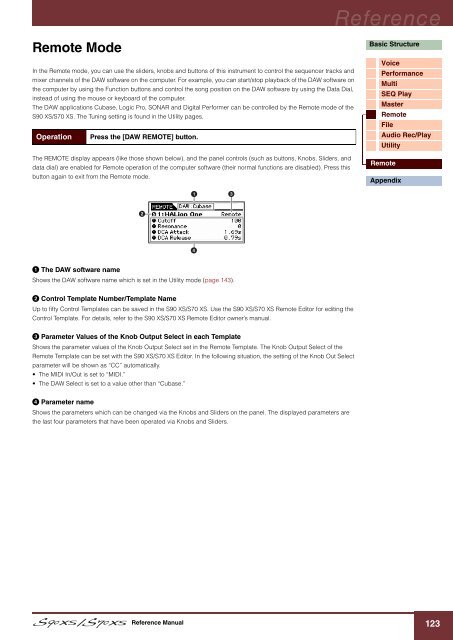S90 XS/S70 XS Reference Manual - zZounds.com
S90 XS/S70 XS Reference Manual - zZounds.com
S90 XS/S70 XS Reference Manual - zZounds.com
Create successful ePaper yourself
Turn your PDF publications into a flip-book with our unique Google optimized e-Paper software.
<strong>Reference</strong><br />
Remote Mode<br />
Basic Structure<br />
Voice<br />
In the Remote mode, you can use the sliders, knobs and buttons of this instrument to control the sequencer tracks and<br />
Performance<br />
mixer channels of the DAW software on the <strong>com</strong>puter. For example, you can start/stop playback of the DAW software on<br />
Multi<br />
the <strong>com</strong>puter by using the Function buttons and control the song position on the DAW software by using the Data Dial,<br />
SEQ Play<br />
instead of using the mouse or keyboard of the <strong>com</strong>puter.<br />
The DAW applications Cubase, Logic Pro, SONAR and Digital Performer can be controlled by the Remote mode of the<br />
Master<br />
<strong>S90</strong> <strong>XS</strong>/<strong>S70</strong> <strong>XS</strong>. The Tuning setting is found in the Utility pages.<br />
Remote<br />
Operation Press the [DAW REMOTE] button.<br />
File<br />
Audio Rec/Play<br />
Utility<br />
The REMOTE display appears (like those shown below), and the panel controls (such as buttons, Knobs, Sliders, and<br />
data dial) are enabled for Remote operation of the <strong>com</strong>puter software (their normal functions are disabled). Press this<br />
button again to exit from the Remote mode.<br />
Remote<br />
Appendix<br />
1 The DAW software name<br />
Shows the DAW software name which is set in the Utility mode (page 143).<br />
2 Control Template Number/Template Name<br />
Up to fifty Control Templates can be saved in the <strong>S90</strong> <strong>XS</strong>/<strong>S70</strong> <strong>XS</strong>. Use the <strong>S90</strong> <strong>XS</strong>/<strong>S70</strong> <strong>XS</strong> Remote Editor for editing the<br />
Control Template. For details, refer to the <strong>S90</strong> <strong>XS</strong>/<strong>S70</strong> <strong>XS</strong> Remote Editor owner’s manual.<br />
3 Parameter Values of the Knob Output Select in each Template<br />
Shows the parameter values of the Knob Output Select set in the Remote Template. The Knob Output Select of the<br />
Remote Template can be set with the <strong>S90</strong> <strong>XS</strong>/<strong>S70</strong> <strong>XS</strong> Editor. In the following situation, the setting of the Knob Out Select<br />
parameter will be shown as “CC” automatically.<br />
• The MIDI In/Out is set to “MIDI.”<br />
• The DAW Select is set to a value other than “Cubase.”<br />
4 Parameter name<br />
Shows the parameters which can be changed via the Knobs and Sliders on the panel. The displayed parameters are<br />
the last four parameters that have been operated via Knobs and Sliders.<br />
<strong>Reference</strong> <strong>Manual</strong><br />
123