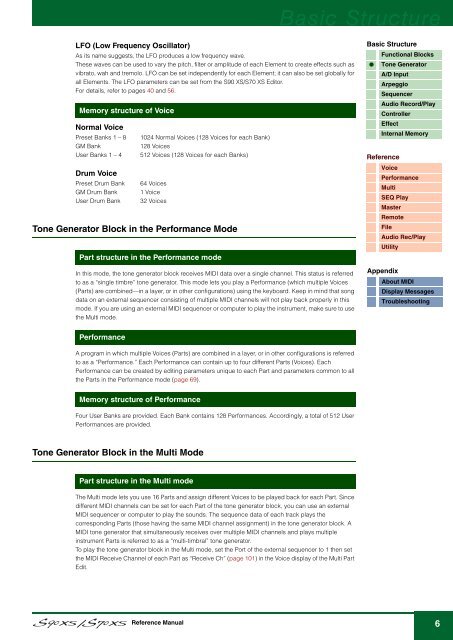S90 XS/S70 XS Reference Manual - zZounds.com
S90 XS/S70 XS Reference Manual - zZounds.com
S90 XS/S70 XS Reference Manual - zZounds.com
Create successful ePaper yourself
Turn your PDF publications into a flip-book with our unique Google optimized e-Paper software.
Basic Structure<br />
LFO (Low Frequency Oscillator)<br />
As its name suggests, the LFO produces a low frequency wave.<br />
These waves can be used to vary the pitch, filter or amplitude of each Element to create effects such as<br />
vibrato, wah and tremolo. LFO can be set independently for each Element; it can also be set globally for<br />
all Elements. The LFO parameters can be set from the <strong>S90</strong> <strong>XS</strong>/<strong>S70</strong> <strong>XS</strong> Editor.<br />
For details, refer to pages 40 and 56.<br />
Memory structure of Voice<br />
Normal Voice<br />
Preset Banks 1 – 8<br />
GM Bank<br />
User Banks 1 – 4<br />
Drum Voice<br />
Preset Drum Bank<br />
GM Drum Bank<br />
User Drum Bank<br />
1024 Normal Voices (128 Voices for each Bank)<br />
128 Voices<br />
512 Voices (128 Voices for each Banks)<br />
64 Voices<br />
1 Voice<br />
32 Voices<br />
Tone Generator Block in the Performance Mode<br />
Part structure in the Performance mode<br />
Basic Structure<br />
Functional Blocks<br />
Tone Generator<br />
A/D Input<br />
Arpeggio<br />
Sequencer<br />
Audio Record/Play<br />
Controller<br />
Effect<br />
Internal Memory<br />
<strong>Reference</strong><br />
Voice<br />
Performance<br />
Multi<br />
SEQ Play<br />
Master<br />
Remote<br />
File<br />
Audio Rec/Play<br />
Utility<br />
In this mode, the tone generator block receives MIDI data over a single channel. This status is referred<br />
to as a “single timbre” tone generator. This mode lets you play a Performance (which multiple Voices<br />
(Parts) are <strong>com</strong>bined—in a layer, or in other configurations) using the keyboard. Keep in mind that song<br />
data on an external sequencer consisting of multiple MIDI channels will not play back properly in this<br />
mode. If you are using an external MIDI sequencer or <strong>com</strong>puter to play the instrument, make sure to use<br />
the Multi mode.<br />
Appendix<br />
About MIDI<br />
Display Messages<br />
Troubleshooting<br />
Performance<br />
A program in which multiple Voices (Parts) are <strong>com</strong>bined in a layer, or in other configurations is referred<br />
to as a “Performance.” Each Performance can contain up to four different Parts (Voices). Each<br />
Performance can be created by editing parameters unique to each Part and parameters <strong>com</strong>mon to all<br />
the Parts in the Performance mode (page 69).<br />
Memory structure of Performance<br />
Four User Banks are provided. Each Bank contains 128 Performances. Accordingly, a total of 512 User<br />
Performances are provided.<br />
Tone Generator Block in the Multi Mode<br />
Part structure in the Multi mode<br />
The Multi mode lets you use 16 Parts and assign different Voices to be played back for each Part. Since<br />
different MIDI channels can be set for each Part of the tone generator block, you can use an external<br />
MIDI sequencer or <strong>com</strong>puter to play the sounds. The sequence data of each track plays the<br />
corresponding Parts (those having the same MIDI channel assignment) in the tone generator block. A<br />
MIDI tone generator that simultaneously receives over multiple MIDI channels and plays multiple<br />
instrument Parts is referred to as a “multi-timbral” tone generator.<br />
To play the tone generator block in the Multi mode, set the Port of the external sequencer to 1 then set<br />
the MIDI Receive Channel of each Part as “Receive Ch” (page 101) in the Voice display of the Multi Part<br />
Edit.<br />
<strong>Reference</strong> <strong>Manual</strong><br />
6