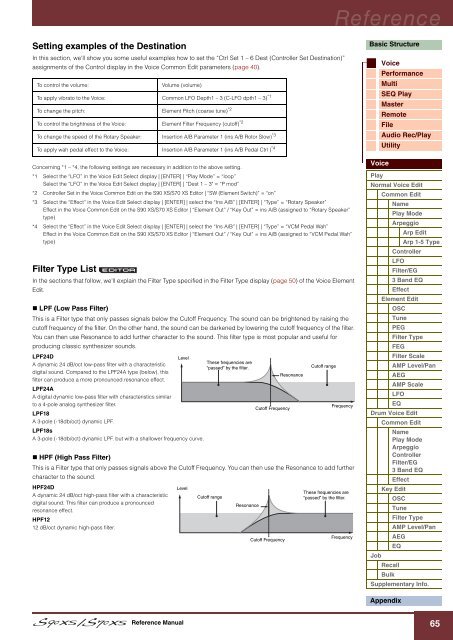S90 XS/S70 XS Reference Manual - zZounds.com
S90 XS/S70 XS Reference Manual - zZounds.com
S90 XS/S70 XS Reference Manual - zZounds.com
Create successful ePaper yourself
Turn your PDF publications into a flip-book with our unique Google optimized e-Paper software.
<strong>Reference</strong><br />
Setting examples of the Destination<br />
In this section, we'll show you some useful examples how to set the “Ctrl Set 1 – 6 Dest (Controller Set Destination)”<br />
assignments of the Control display in the Voice Common Edit parameters (page 40).<br />
To control the volume:<br />
Volume (volume)<br />
To apply vibrato to the Voice: Common LFO Depth1 – 3 (C-LFO dpth1 – 3) *1<br />
To change the pitch: Element Pitch (coarse tune) *2<br />
To control the brightness of the Voice: Element Filter Frequency (cutoff) *2<br />
To change the speed of the Rotary Speaker: Insertion A/B Parameter 1 (ins A/B Rotor Slow) *3<br />
To apply wah pedal effect to the Voice: Insertion A/B Parameter 1 (ins A/B Pedal Ctrl ) *4<br />
Basic Structure<br />
Voice<br />
Performance<br />
Multi<br />
SEQ Play<br />
Master<br />
Remote<br />
File<br />
Audio Rec/Play<br />
Utility<br />
Concerning *1 – *4, the following settings are necessary in addition to the above setting.<br />
*1 Select the “LFO” in the Voice Edit Select display | [ENTER] | “Play Mode” = “loop”<br />
Select the “LFO” in the Voice Edit Select display | [ENTER] | “Dest 1 – 3" = “P mod”<br />
*2 Controller Set in the Voice Common Edit on the <strong>S90</strong> <strong>XS</strong>/<strong>S70</strong> <strong>XS</strong> Editor | “SW (Element Switch)” = “on”<br />
*3 Select the “Effect” in the Voice Edit Select display | [ENTER] | select the “Ins A/B” | [ENTER] | “Type” = “Rotary Speaker”<br />
Effect in the Voice Common Edit on the <strong>S90</strong> <strong>XS</strong>/<strong>S70</strong> <strong>XS</strong> Editor | “Element Out” / “Key Out” = ins A/B (assigned to “Rotary Speaker”<br />
type)<br />
*4 Select the “Effect” in the Voice Edit Select display | [ENTER] | select the “Ins A/B” | [ENTER] | “Type” = “VCM Pedal Wah”<br />
Effect in the Voice Common Edit on the <strong>S90</strong> <strong>XS</strong>/<strong>S70</strong> <strong>XS</strong> Editor | “Element Out” / “Key Out” = ins A/B (assigned to “VCM Pedal Wah”<br />
type)<br />
Filter Type List<br />
In the sections that follow, we'll explain the Filter Type specified in the Filter Type display (page 50) of the Voice Element<br />
Edit.<br />
• LPF (Low Pass Filter)<br />
This is a Filter type that only passes signals below the Cutoff Frequency. The sound can be brightened by raising the<br />
cutoff frequency of the filter. On the other hand, the sound can be darkened by lowering the cutoff frequency of the filter.<br />
You can then use Resonance to add further character to the sound. This filter type is most popular and useful for<br />
producing classic synthesizer sounds.<br />
LPF24D<br />
A dynamic 24 dB/oct low-pass filter with a characteristic<br />
digital sound. Compared to the LPF24A type (below), this<br />
filter can produce a more pronounced resonance effect.<br />
LPF24A<br />
A digital dynamic low-pass filter with characteristics similar<br />
to a 4-pole analog synthesizer filter.<br />
LPF18<br />
A 3-pole (-18db/oct) dynamic LPF.<br />
LPF18s<br />
A 3-pole (-18db/oct) dynamic LPF. but with a shallower frequency curve.<br />
• HPF (High Pass Filter)<br />
This is a Filter type that only passes signals above the Cutoff Frequency. You can then use the Resonance to add further<br />
character to the sound.<br />
HPF24D<br />
A dynamic 24 dB/oct high-pass filter with a characteristic<br />
digital sound. This filter can produce a pronounced<br />
resonance effect.<br />
HPF12<br />
12 dB/oct dynamic high-pass filter.<br />
Level<br />
Level<br />
These frequencies are<br />
“passed” by the filter.<br />
Cutoff range<br />
Resonance<br />
Cutoff Frequency<br />
Cutoff Frequency<br />
Resonance<br />
Cutoff range<br />
Frequency<br />
These frequencies are<br />
“passed” by the filter.<br />
Frequency<br />
Voice<br />
Play<br />
Normal Voice Edit<br />
Common Edit<br />
Name<br />
Play Mode<br />
Arpeggio<br />
Arp Edit<br />
Arp 1-5 Type<br />
Controller<br />
LFO<br />
Filter/EG<br />
3 Band EQ<br />
Effect<br />
Element Edit<br />
OSC<br />
Tune<br />
PEG<br />
Filter Type<br />
FEG<br />
Filter Scale<br />
AMP Level/Pan<br />
AEG<br />
AMP Scale<br />
LFO<br />
EQ<br />
Drum Voice Edit<br />
Common Edit<br />
Name<br />
Play Mode<br />
Arpeggio<br />
Controller<br />
Filter/EG<br />
3 Band EQ<br />
Effect<br />
Key Edit<br />
OSC<br />
Tune<br />
Filter Type<br />
AMP Level/Pan<br />
AEG<br />
EQ<br />
Job<br />
Recall<br />
Bulk<br />
Supplementary Info.<br />
Appendix<br />
<strong>Reference</strong> <strong>Manual</strong><br />
65