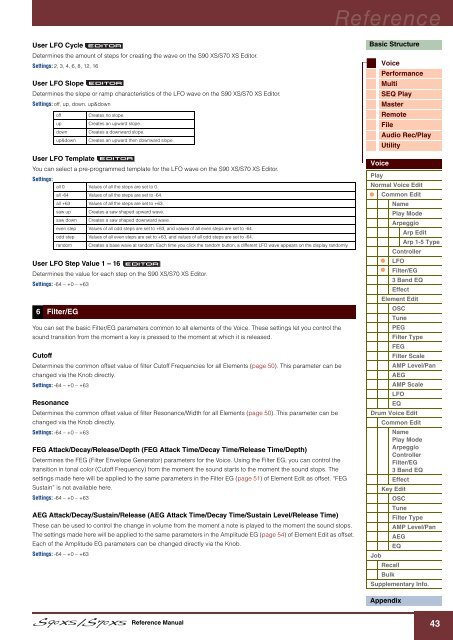S90 XS/S70 XS Reference Manual - zZounds.com
S90 XS/S70 XS Reference Manual - zZounds.com
S90 XS/S70 XS Reference Manual - zZounds.com
You also want an ePaper? Increase the reach of your titles
YUMPU automatically turns print PDFs into web optimized ePapers that Google loves.
<strong>Reference</strong><br />
User LFO Cycle<br />
Determines the amount of steps for creating the wave on the <strong>S90</strong> <strong>XS</strong>/<strong>S70</strong> <strong>XS</strong> Editor.<br />
Settings: 2, 3, 4, 6, 8, 12, 16<br />
User LFO Slope<br />
Determines the slope or ramp characteristics of the LFO wave on the <strong>S90</strong> <strong>XS</strong>/<strong>S70</strong> <strong>XS</strong> Editor.<br />
Settings: off, up, down, up&down<br />
off<br />
Creates no slope.<br />
up<br />
Creates an upward slope.<br />
down Creates a downward slope.<br />
up&down Creates an upward then downward slope.<br />
Basic Structure<br />
Voice<br />
Performance<br />
Multi<br />
SEQ Play<br />
Master<br />
Remote<br />
File<br />
Audio Rec/Play<br />
Utility<br />
User LFO Template<br />
You can select a pre-programmed template for the LFO wave on the <strong>S90</strong> <strong>XS</strong>/<strong>S70</strong> <strong>XS</strong> Editor.<br />
Settings:<br />
all 0 Values of all the steps are set to 0.<br />
all -64 Values of all the steps are set to -64.<br />
all +63 Values of all the steps are set to +63.<br />
saw up Creates a saw shaped upward wave.<br />
saw down Creates a saw shaped downward wave.<br />
even step Values of all odd steps are set to +63, and values of all even steps are set to -64.<br />
odd step Values of all even steps are set to +63, and values of all odd steps are set to -64.<br />
random Creates a base wave at random. Each time you click the random button, a different LFO wave appears on the display randomly.<br />
User LFO Step Value 1 – 16<br />
Determines the value for each step on the <strong>S90</strong> <strong>XS</strong>/<strong>S70</strong> <strong>XS</strong> Editor.<br />
Settings: -64 – +0 – +63<br />
6 Filter/EG<br />
You can set the basic Filter/EG parameters <strong>com</strong>mon to all elements of the Voice. These settings let you control the<br />
sound transition from the moment a key is pressed to the moment at which it is released.<br />
Cutoff<br />
Determines the <strong>com</strong>mon offset value of filter Cutoff Frequencies for all Elements (page 50). This parameter can be<br />
changed via the Knob directly.<br />
Settings: -64 – +0 – +63<br />
Resonance<br />
Determines the <strong>com</strong>mon offset value of filter Resonance/Width for all Elements (page 50). This parameter can be<br />
changed via the Knob directly.<br />
Settings: -64 – +0 – +63<br />
FEG Attack/Decay/Release/Depth (FEG Attack Time/Decay Time/Release Time/Depth)<br />
Determines the FEG (Filter Envelope Generator) parameters for the Voice. Using the Filter EG, you can control the<br />
transition in tonal color (Cutoff Frequency) from the moment the sound starts to the moment the sound stops. The<br />
settings made here will be applied to the same parameters in the Filter EG (page 51) of Element Edit as offset. “FEG<br />
Sustain” is not available here.<br />
Settings: -64 – +0 – +63<br />
AEG Attack/Decay/Sustain/Release (AEG Attack Time/Decay Time/Sustain Level/Release Time)<br />
These can be used to control the change in volume from the moment a note is played to the moment the sound stops.<br />
The settings made here will be applied to the same parameters in the Amplitude EG (page 54) of Element Edit as offset.<br />
Each of the Amplitude EG parameters can be changed directly via the Knob.<br />
Settings: -64 – +0 – +63<br />
Voice<br />
Play<br />
Normal Voice Edit<br />
Common Edit<br />
Name<br />
Play Mode<br />
Arpeggio<br />
Arp Edit<br />
Arp 1-5 Type<br />
Controller<br />
LFO<br />
Filter/EG<br />
3 Band EQ<br />
Effect<br />
Element Edit<br />
OSC<br />
Tune<br />
PEG<br />
Filter Type<br />
FEG<br />
Filter Scale<br />
AMP Level/Pan<br />
AEG<br />
AMP Scale<br />
LFO<br />
EQ<br />
Drum Voice Edit<br />
Common Edit<br />
Name<br />
Play Mode<br />
Arpeggio<br />
Controller<br />
Filter/EG<br />
3 Band EQ<br />
Effect<br />
Key Edit<br />
OSC<br />
Tune<br />
Filter Type<br />
AMP Level/Pan<br />
AEG<br />
EQ<br />
Job<br />
Recall<br />
Bulk<br />
Supplementary Info.<br />
Appendix<br />
<strong>Reference</strong> <strong>Manual</strong><br />
43