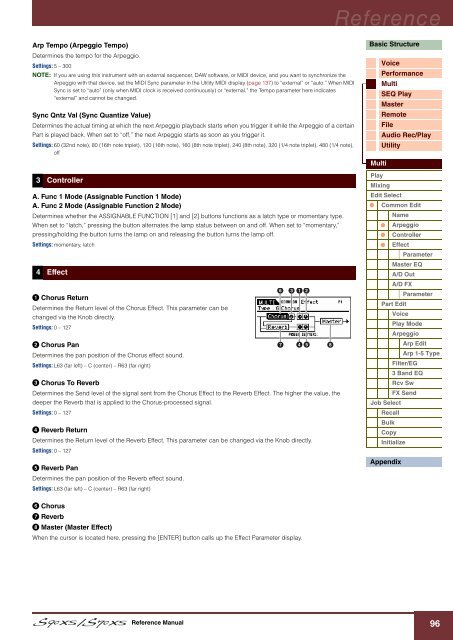S90 XS/S70 XS Reference Manual - zZounds.com
S90 XS/S70 XS Reference Manual - zZounds.com
S90 XS/S70 XS Reference Manual - zZounds.com
You also want an ePaper? Increase the reach of your titles
YUMPU automatically turns print PDFs into web optimized ePapers that Google loves.
<strong>Reference</strong><br />
Arp Tempo (Arpeggio Tempo)<br />
Determines the tempo for the Arpeggio.<br />
Settings: 5 – 300<br />
NOTE: If you are using this instrument with an external sequencer, DAW software, or MIDI device, and you want to synchronize the<br />
Arpeggio with that device, set the MIDI Sync parameter in the Utility MIDI display (page 137) to “external” or “auto.” When MIDI<br />
Sync is set to “auto” (only when MIDI clock is received continuously) or “external,” the Tempo parameter here indicates<br />
“external” and cannot be changed.<br />
Sync Qntz Val (Sync Quantize Value)<br />
Determines the actual timing at which the next Arpeggio playback starts when you trigger it while the Arpeggio of a certain<br />
Part is played back. When set to “off,” the next Arpeggio starts as soon as you trigger it.<br />
Settings: 60 (32nd note), 80 (16th note triplet), 120 (16th note), 160 (8th note triplet), 240 (8th note), 320 (1/4 note triplet), 480 (1/4 note),<br />
off<br />
Basic Structure<br />
Voice<br />
Performance<br />
Multi<br />
SEQ Play<br />
Master<br />
Remote<br />
File<br />
Audio Rec/Play<br />
Utility<br />
Multi<br />
3 Controller<br />
A. Func 1 Mode (Assignable Function 1 Mode)<br />
A. Func 2 Mode (Assignable Function 2 Mode)<br />
Determines whether the ASSIGNABLE FUNCTION [1] and [2] buttons functions as a latch type or momentary type.<br />
When set to “latch,” pressing the button alternates the lamp status between on and off. When set to “momentary,”<br />
pressing/holding the button turns the lamp on and releasing the button turns the lamp off.<br />
Settings: momentary, latch<br />
4 Effect<br />
1 Chorus Return<br />
Determines the Return level of the Chorus Effect. This parameter can be<br />
changed via the Knob directly.<br />
Settings: 0 – 127<br />
2 Chorus Pan<br />
Determines the pan position of the Chorus effect sound.<br />
Settings: L63 (far left) – C (center) – R63 (far right)<br />
3 Chorus To Reverb<br />
Determines the Send level of the signal sent from the Chorus Effect to the Reverb Effect. The higher the value, the<br />
deeper the Reverb that is applied to the Chorus-processed signal.<br />
Settings: 0 – 127<br />
4 Reverb Return<br />
Determines the Return level of the Reverb Effect. This parameter can be changed via the Knob directly.<br />
Settings: 0 – 127<br />
5 Reverb Pan<br />
Determines the pan position of the Reverb effect sound.<br />
Settings: L63 (far left) – C (center) – R63 (far right)<br />
Play<br />
Mixing<br />
Edit Select<br />
Common Edit<br />
Name<br />
Arpeggio<br />
Controller<br />
Effect<br />
Parameter<br />
Master EQ<br />
A/D Out<br />
A/D FX<br />
Parameter<br />
Part Edit<br />
Voice<br />
Play Mode<br />
Arpeggio<br />
Arp Edit<br />
Arp 1-5 Type<br />
Filter/EG<br />
3 Band EQ<br />
Rcv Sw<br />
FX Send<br />
Job Select<br />
Recall<br />
Bulk<br />
Copy<br />
Initialize<br />
Appendix<br />
6 Chorus<br />
7 Reverb<br />
8 Master (Master Effect)<br />
When the cursor is located here, pressing the [ENTER] button calls up the Effect Parameter display.<br />
<strong>Reference</strong> <strong>Manual</strong><br />
96