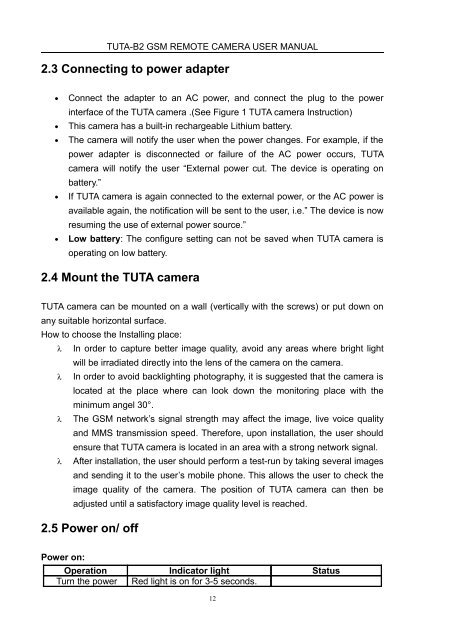Manual for TUTA B2
Manual for TUTA B2
Manual for TUTA B2
You also want an ePaper? Increase the reach of your titles
YUMPU automatically turns print PDFs into web optimized ePapers that Google loves.
<strong>TUTA</strong>-<strong>B2</strong> GSM REMOTE CAMERA USER MANUAL<br />
2.3 Connecting to power adapter<br />
• Connect the adapter to an AC power, and connect the plug to the power<br />
interface of the <strong>TUTA</strong> camera .(See Figure 1 <strong>TUTA</strong> camera Instruction)<br />
• This camera has a built-in rechargeable Lithium battery.<br />
• The camera will notify the user when the power changes. For example, if the<br />
power adapter is disconnected or failure of the AC power occurs, <strong>TUTA</strong><br />
camera will notify the user “External power cut. The device is operating on<br />
battery.”<br />
• If <strong>TUTA</strong> camera is again connected to the external power, or the AC power is<br />
available again, the notification will be sent to the user, i.e.” The device is now<br />
resuming the use of external power source.”<br />
• Low battery: The configure setting can not be saved when <strong>TUTA</strong> camera is<br />
operating on low battery.<br />
2.4 Mount the <strong>TUTA</strong> camera<br />
<strong>TUTA</strong> camera can be mounted on a wall (vertically with the screws) or put down on<br />
any suitable horizontal surface.<br />
How to choose the Installing place:<br />
λ In order to capture better image quality, avoid any areas where bright light<br />
will be irradiated directly into the lens of the camera on the camera.<br />
λ In order to avoid backlighting photography, it is suggested that the camera is<br />
located at the place where can look down the monitoring place with the<br />
minimum angel 30°.<br />
λ The GSM network’s signal strength may affect the image, live voice quality<br />
and MMS transmission speed. There<strong>for</strong>e, upon installation, the user should<br />
ensure that <strong>TUTA</strong> camera is located in an area with a strong network signal.<br />
λ After installation, the user should per<strong>for</strong>m a test-run by taking several images<br />
and sending it to the user’s mobile phone. This allows the user to check the<br />
image quality of the camera. The position of <strong>TUTA</strong> camera can then be<br />
adjusted until a satisfactory image quality level is reached.<br />
2.5 Power on/ off<br />
Power on:<br />
Operation Indicator light Status<br />
Turn the power Red light is on <strong>for</strong> 3-5 seconds.<br />
12