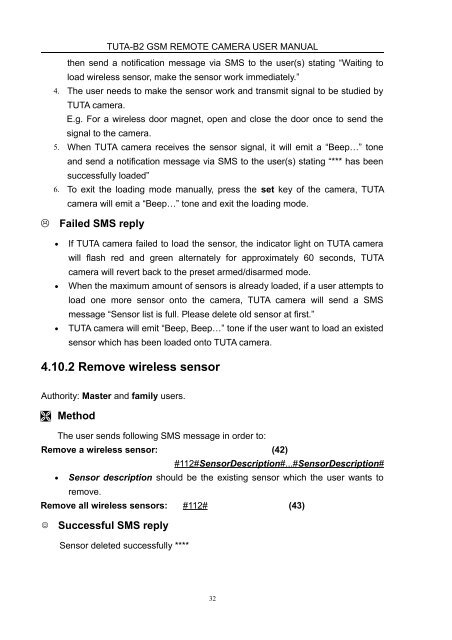Manual for TUTA B2
Manual for TUTA B2
Manual for TUTA B2
You also want an ePaper? Increase the reach of your titles
YUMPU automatically turns print PDFs into web optimized ePapers that Google loves.
<strong>TUTA</strong>-<strong>B2</strong> GSM REMOTE CAMERA USER MANUAL<br />
then send a notification message via SMS to the user(s) stating “Waiting to<br />
load wireless sensor, make the sensor work immediately.”<br />
4. The user needs to make the sensor work and transmit signal to be studied by<br />
<strong>TUTA</strong> camera.<br />
E.g. For a wireless door magnet, open and close the door once to send the<br />
signal to the camera.<br />
5. When <strong>TUTA</strong> camera receives the sensor signal, it will emit a “Beep…” tone<br />
and send a notification message via SMS to the user(s) stating “*** has been<br />
successfully loaded”<br />
6. To exit the loading mode manually, press the set key of the camera, <strong>TUTA</strong><br />
camera will emit a “Beep…” tone and exit the loading mode.<br />
<br />
Failed SMS reply<br />
• If <strong>TUTA</strong> camera failed to load the sensor, the indicator light on <strong>TUTA</strong> camera<br />
will flash red and green alternately <strong>for</strong> approximately 60 seconds, <strong>TUTA</strong><br />
camera will revert back to the preset armed/disarmed mode.<br />
• When the maximum amount of sensors is already loaded, if a user attempts to<br />
load one more sensor onto the camera, <strong>TUTA</strong> camera will send a SMS<br />
message “Sensor list is full. Please delete old sensor at first.”<br />
• <strong>TUTA</strong> camera will emit “Beep, Beep…” tone if the user want to load an existed<br />
sensor which has been loaded onto <strong>TUTA</strong> camera.<br />
4.10.2 Remove wireless sensor<br />
Authority: Master and family users.<br />
Method<br />
The user sends following SMS message in order to:<br />
Remove a wireless sensor: (42)<br />
#112#SensorDescription#...#SensorDescription#<br />
• Sensor description should be the existing sensor which the user wants to<br />
remove.<br />
Remove all wireless sensors: #112# (43)<br />
<br />
Successful SMS reply<br />
Sensor deleted successfully ****<br />
32