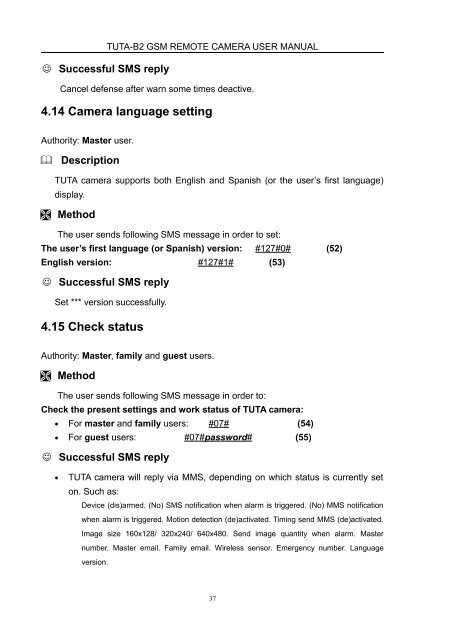Manual for TUTA B2
Manual for TUTA B2
Manual for TUTA B2
You also want an ePaper? Increase the reach of your titles
YUMPU automatically turns print PDFs into web optimized ePapers that Google loves.
<strong>TUTA</strong>-<strong>B2</strong> GSM REMOTE CAMERA USER MANUAL<br />
Successful SMS reply<br />
Cancel defense after warn some times deactive.<br />
4.14 Camera language setting<br />
Authority: Master user.<br />
<br />
Description<br />
<strong>TUTA</strong> camera supports both English and Spanish (or the user’s first language)<br />
display.<br />
Method<br />
The user sends following SMS message in order to set:<br />
The user’s first language (or Spanish) version: #127#0# (52)<br />
English version: #127#1# (53)<br />
Successful SMS reply<br />
Set *** version successfully.<br />
4.15 Check status<br />
Authority: Master, family and guest users.<br />
Method<br />
The user sends following SMS message in order to:<br />
Check the present settings and work status of <strong>TUTA</strong> camera:<br />
• For master and family users: #07# (54)<br />
• For guest users: #07#password# (55)<br />
Successful SMS reply<br />
• <strong>TUTA</strong> camera will reply via MMS, depending on which status is currently set<br />
on. Such as:<br />
Device (dis)armed. (No) SMS notification when alarm is triggered. (No) MMS notification<br />
when alarm is triggered. Motion detection (de)activated. Timing send MMS (de)activated.<br />
Image size 160x128/ 320x240/ 640x480. Send image quantity when alarm. Master<br />
number. Master email. Family email. Wireless sensor. Emergency number. Language<br />
version.<br />
37