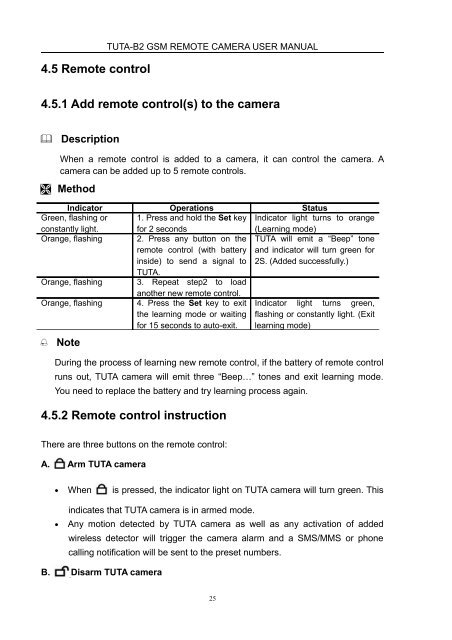Manual for TUTA B2
Manual for TUTA B2
Manual for TUTA B2
Create successful ePaper yourself
Turn your PDF publications into a flip-book with our unique Google optimized e-Paper software.
4.5 Remote control<br />
<strong>TUTA</strong>-<strong>B2</strong> GSM REMOTE CAMERA USER MANUAL<br />
4.5.1 Add remote control(s) to the camera<br />
<br />
Description<br />
When a remote control is added to a camera, it can control the camera. A<br />
camera can be added up to 5 remote controls.<br />
Method<br />
Indicator Operations Status<br />
Green, flashing or<br />
constantly light.<br />
1. Press and hold the Set key<br />
<strong>for</strong> 2 seconds<br />
Indicator light turns to orange<br />
(Learning mode)<br />
Orange, flashing 2. Press any button on the<br />
remote control (with battery<br />
inside) to send a signal to<br />
<strong>TUTA</strong> will emit a “Beep” tone<br />
and indicator will turn green <strong>for</strong><br />
2S. (Added successfully.)<br />
<strong>TUTA</strong>.<br />
Orange, flashing 3. Repeat step2 to load<br />
Orange, flashing<br />
<br />
Note<br />
another new remote control.<br />
4. Press the Set key to exit<br />
the learning mode or waiting<br />
<strong>for</strong> 15 seconds to auto-exit.<br />
Indicator light turns green,<br />
flashing or constantly light. (Exit<br />
learning mode)<br />
During the process of learning new remote control, if the battery of remote control<br />
runs out, <strong>TUTA</strong> camera will emit three “Beep…” tones and exit learning mode.<br />
You need to replace the battery and try learning process again.<br />
4.5.2 Remote control instruction<br />
There are three buttons on the remote control:<br />
A. Arm <strong>TUTA</strong> camera<br />
• When is pressed, the indicator light on <strong>TUTA</strong> camera will turn green. This<br />
indicates that <strong>TUTA</strong> camera is in armed mode.<br />
• Any motion detected by <strong>TUTA</strong> camera as well as any activation of added<br />
wireless detector will trigger the camera alarm and a SMS/MMS or phone<br />
calling notification will be sent to the preset numbers.<br />
B. Disarm <strong>TUTA</strong> camera<br />
25