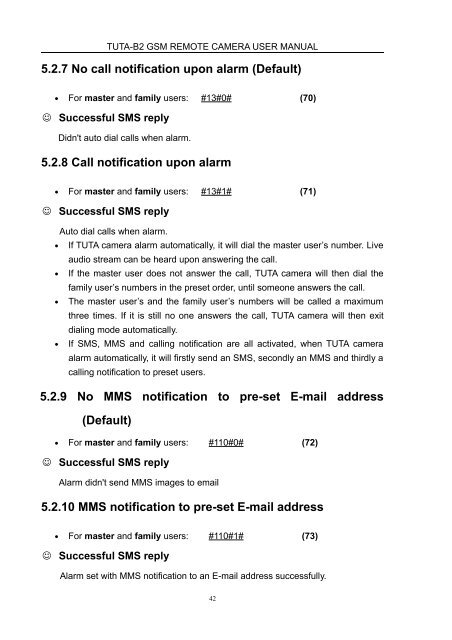Manual for TUTA B2
Manual for TUTA B2
Manual for TUTA B2
You also want an ePaper? Increase the reach of your titles
YUMPU automatically turns print PDFs into web optimized ePapers that Google loves.
<strong>TUTA</strong>-<strong>B2</strong> GSM REMOTE CAMERA USER MANUAL<br />
5.2.7 No call notification upon alarm (Default)<br />
• For master and family users: #13#0# (70)<br />
Successful SMS reply<br />
Didn't auto dial calls when alarm.<br />
5.2.8 Call notification upon alarm<br />
• For master and family users: #13#1# (71)<br />
Successful SMS reply<br />
Auto dial calls when alarm.<br />
• If <strong>TUTA</strong> camera alarm automatically, it will dial the master user’s number. Live<br />
audio stream can be heard upon answering the call.<br />
• If the master user does not answer the call, <strong>TUTA</strong> camera will then dial the<br />
family user’s numbers in the preset order, until someone answers the call.<br />
• The master user’s and the family user’s numbers will be called a maximum<br />
three times. If it is still no one answers the call, <strong>TUTA</strong> camera will then exit<br />
dialing mode automatically.<br />
• If SMS, MMS and calling notification are all activated, when <strong>TUTA</strong> camera<br />
alarm automatically, it will firstly send an SMS, secondly an MMS and thirdly a<br />
calling notification to preset users.<br />
5.2.9 No MMS notification to pre-set E-mail address<br />
(Default)<br />
• For master and family users: #110#0# (72)<br />
Successful SMS reply<br />
Alarm didn't send MMS images to email<br />
5.2.10 MMS notification to pre-set E-mail address<br />
• For master and family users: #110#1# (73)<br />
Successful SMS reply<br />
Alarm set with MMS notification to an E-mail address successfully.<br />
42