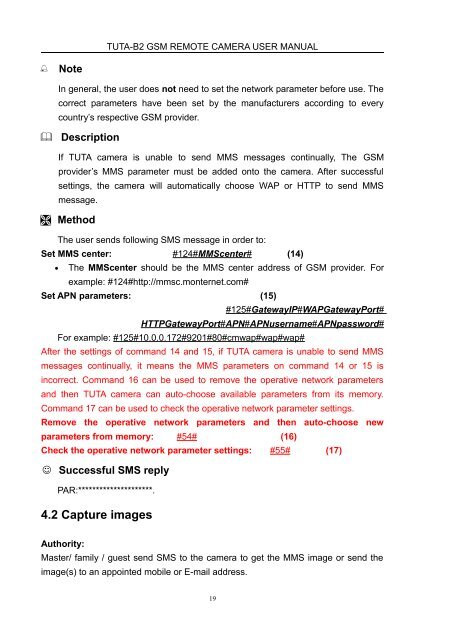Manual for TUTA B2
Manual for TUTA B2
Manual for TUTA B2
You also want an ePaper? Increase the reach of your titles
YUMPU automatically turns print PDFs into web optimized ePapers that Google loves.
<strong>TUTA</strong>-<strong>B2</strong> GSM REMOTE CAMERA USER MANUAL<br />
<br />
Note<br />
In general, the user does not need to set the network parameter be<strong>for</strong>e use. The<br />
correct parameters have been set by the manufacturers according to every<br />
country’s respective GSM provider.<br />
<br />
Description<br />
If <strong>TUTA</strong> camera is unable to send MMS messages continually, The GSM<br />
provider’s MMS parameter must be added onto the camera. After successful<br />
settings, the camera will automatically choose WAP or HTTP to send MMS<br />
message.<br />
Method<br />
The user sends following SMS message in order to:<br />
Set MMS center: #124#MMScenter# (14)<br />
• The MMScenter should be the MMS center address of GSM provider. For<br />
example: #124#http://mmsc.monternet.com#<br />
Set APN parameters: (15)<br />
#125#GatewayIP#WAPGatewayPort#<br />
HTTPGatewayPort#APN#APNusername#APNpassword#<br />
For example: #125#10.0.0.172#9201#80#cmwap#wap#wap#<br />
After the settings of command 14 and 15, if <strong>TUTA</strong> camera is unable to send MMS<br />
messages continually, it means the MMS parameters on command 14 or 15 is<br />
incorrect. Command 16 can be used to remove the operative network parameters<br />
and then <strong>TUTA</strong> camera can auto-choose available parameters from its memory.<br />
Command 17 can be used to check the operative network parameter settings.<br />
Remove the operative network parameters and then auto-choose new<br />
parameters from memory: #54# (16)<br />
Check the operative network parameter settings: #55# (17)<br />
Successful SMS reply<br />
PAR:*********************.<br />
4.2 Capture images<br />
Authority:<br />
Master/ family / guest send SMS to the camera to get the MMS image or send the<br />
image(s) to an appointed mobile or E-mail address.<br />
19