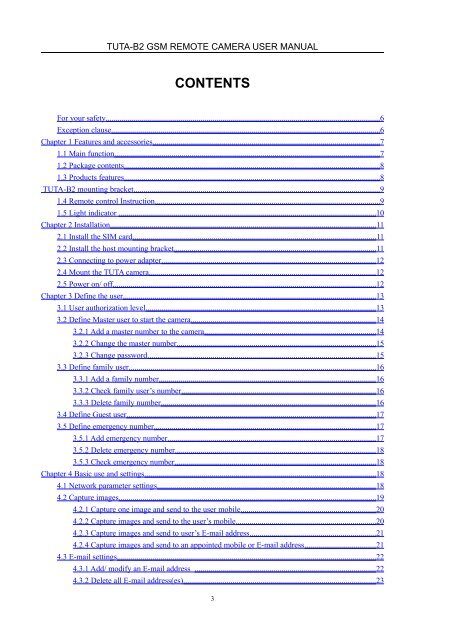Manual for TUTA B2
Manual for TUTA B2
Manual for TUTA B2
Create successful ePaper yourself
Turn your PDF publications into a flip-book with our unique Google optimized e-Paper software.
<strong>TUTA</strong>-<strong>B2</strong> GSM REMOTE CAMERA USER MANUAL<br />
CONTENTS<br />
For your safety ..........................................................................................................................................6<br />
Exception clause ........................................................................................................................................6<br />
Chapter 1 Features and accessories ...................................................................................................................7<br />
1.1 Main function ......................................................................................................................................7<br />
1.2 Package contents .................................................................................................................................8<br />
1.3 Products features .................................................................................................................................8<br />
<strong>TUTA</strong>-<strong>B2</strong> mounting bracket ............................................................................................................................9<br />
1.4 Remote control Instruction ..................................................................................................................9<br />
1.5 Light indicator ..................................................................................................................................10<br />
Chapter 2 Installation ......................................................................................................................................11<br />
2.1 Install the SIM card ...........................................................................................................................11<br />
2.2 Install the host mounting bracket ......................................................................................................11<br />
2.3 Connecting to power adapter ............................................................................................................12<br />
2.4 Mount the <strong>TUTA</strong> camera ..................................................................................................................12<br />
2.5 Power on/ off .....................................................................................................................................12<br />
Chapter 3 Define the user ................................................................................................................................13<br />
3.1 User authorization level ....................................................................................................................13<br />
3.2 Define Master user to start the camera .............................................................................................14<br />
3.2.1 Add a master number to the camera .......................................................................................14<br />
3.2.2 Change the master number .....................................................................................................15<br />
3.2.3 Change password ...................................................................................................................15<br />
3.3 Define family user .............................................................................................................................16<br />
3.3.1 Add a family number .............................................................................................................16<br />
3.3.2 Check family user’s number ..................................................................................................16<br />
3.3.3 Delete family number ............................................................................................................16<br />
3.4 Define Guest user ..............................................................................................................................17<br />
3.5 Define emergency number ................................................................................................................17<br />
3.5.1 Add emergency number .........................................................................................................17<br />
3.5.2 Delete emergency number .....................................................................................................18<br />
3.5.3 Check emergency number ......................................................................................................18<br />
Chapter 4 Basic use and settings .....................................................................................................................18<br />
4.1 Network parameter settings ..............................................................................................................18<br />
4.2 Capture images ..................................................................................................................................19<br />
4.2.1 Capture one image and send to the user mobile ....................................................................20<br />
4.2.2 Capture images and send to the user’s mobile .......................................................................20<br />
4.2.3 Capture images and send to user’s E-mail address ................................................................21<br />
4.2.4 Capture images and send to an appointed mobile or E-mail address ....................................21<br />
4.3 E-mail settings ...................................................................................................................................22<br />
4.3.1 Add/ modify an E-mail address ........................................................................................... 22<br />
4.3.2 Delete all E-mail address(es) .................................................................................................23<br />
3