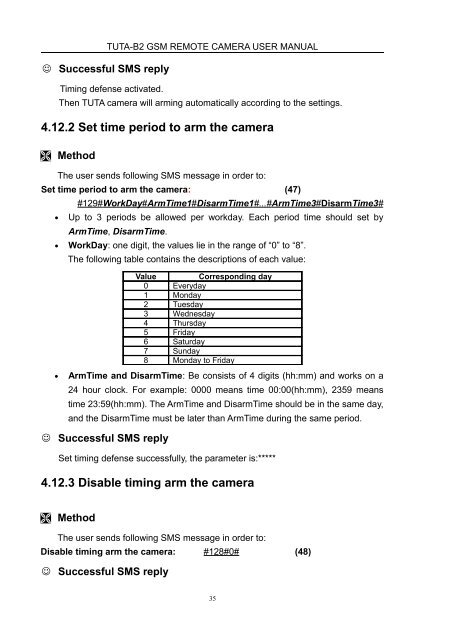Manual for TUTA B2
Manual for TUTA B2
Manual for TUTA B2
You also want an ePaper? Increase the reach of your titles
YUMPU automatically turns print PDFs into web optimized ePapers that Google loves.
<strong>TUTA</strong>-<strong>B2</strong> GSM REMOTE CAMERA USER MANUAL<br />
Successful SMS reply<br />
Timing defense activated.<br />
Then <strong>TUTA</strong> camera will arming automatically according to the settings.<br />
4.12.2 Set time period to arm the camera<br />
Method<br />
The user sends following SMS message in order to:<br />
Set time period to arm the camera: (47)<br />
#129#WorkDay#ArmTime1#DisarmTime1#...#ArmTime3#DisarmTime3#<br />
• Up to 3 periods be allowed per workday. Each period time should set by<br />
ArmTime, DisarmTime.<br />
• WorkDay: one digit, the values lie in the range of “0” to “8”.<br />
The following table contains the descriptions of each value:<br />
Value<br />
Corresponding day<br />
0 Everyday<br />
1 Monday<br />
2 Tuesday<br />
3 Wednesday<br />
4 Thursday<br />
5 Friday<br />
6 Saturday<br />
7 Sunday<br />
8 Monday to Friday<br />
• ArmTime and DisarmTime: Be consists of 4 digits (hh:mm) and works on a<br />
24 hour clock. For example: 0000 means time 00:00(hh:mm), 2359 means<br />
time 23:59(hh:mm). The ArmTime and DisarmTime should be in the same day,<br />
and the DisarmTime must be later than ArmTime during the same period.<br />
Successful SMS reply<br />
Set timing defense successfully, the parameter is:*****<br />
4.12.3 Disable timing arm the camera<br />
Method<br />
The user sends following SMS message in order to:<br />
Disable timing arm the camera: #128#0# (48)<br />
Successful SMS reply<br />
35