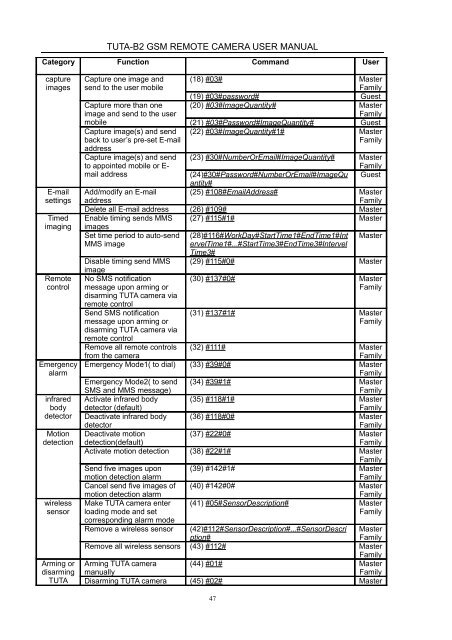Manual for TUTA B2
Manual for TUTA B2
Manual for TUTA B2
You also want an ePaper? Increase the reach of your titles
YUMPU automatically turns print PDFs into web optimized ePapers that Google loves.
<strong>TUTA</strong>-<strong>B2</strong> GSM REMOTE CAMERA USER MANUAL<br />
Category Function Command User<br />
capture<br />
images<br />
E-mail<br />
settings<br />
Timed<br />
imaging<br />
Remote<br />
control<br />
Emergency<br />
alarm<br />
infrared<br />
body<br />
detector<br />
Motion<br />
detection<br />
wireless<br />
sensor<br />
Arming or<br />
disarming<br />
<strong>TUTA</strong><br />
Capture one image and<br />
send to the user mobile<br />
Capture more than one<br />
image and send to the user<br />
mobile<br />
Capture image(s) and send<br />
back to user’s pre-set E-mail<br />
address<br />
Capture image(s) and send<br />
to appointed mobile or E-<br />
mail address<br />
(18) #03# Master<br />
Family<br />
(19) #03#password# Guest<br />
(20) #03#ImageQuantity# Master<br />
Family<br />
(21) #03#Password#ImageQuantity# Guest<br />
(22) #03#ImageQuantity#1# Master<br />
Family<br />
(23) #30#NumberOrEmail#ImageQuantity# Master<br />
Family<br />
(24)#30#Password#NumberOrEmail#ImageQu Guest<br />
antity#<br />
Add/modify an E-mail (25) #108#EmailAddress# Master<br />
address<br />
Family<br />
Delete all E-mail address (26) #109# Master<br />
Enable timing sends MMS (27) #115#1# Master<br />
images<br />
Set time period to auto-send (28)#116#WorkDay#StartTime1#EndTime1#Int Master<br />
MMS image<br />
ervelTime1#...#StartTime3#EndTime3#Intervel<br />
Time3#<br />
Disable timing send MMS (29) #115#0# Master<br />
image<br />
No SMS notification<br />
(30) #137#0# Master<br />
message upon arming or<br />
Family<br />
disarming <strong>TUTA</strong> camera via<br />
remote control<br />
Send SMS notification (31) #137#1# Master<br />
message upon arming or<br />
Family<br />
disarming <strong>TUTA</strong> camera via<br />
remote control<br />
Remove all remote controls (32) #111# Master<br />
from the camera<br />
Family<br />
Emergency Mode1( to dial) (33) #39#0# Master<br />
Family<br />
Emergency Mode2( to send (34) #39#1# Master<br />
SMS and MMS message)<br />
Family<br />
Activate infrared body (35) #118#1# Master<br />
detector (default)<br />
Family<br />
Deactivate infrared body (36) #118#0# Master<br />
detector<br />
Family<br />
Deactivate motion<br />
(37) #22#0# Master<br />
detection(default)<br />
Family<br />
Activate motion detection (38) #22#1# Master<br />
Family<br />
Send five images upon (39) #142#1# Master<br />
motion detection alarm<br />
Family<br />
Cancel send five images of (40) #142#0# Master<br />
motion detection alarm<br />
Family<br />
Make <strong>TUTA</strong> camera enter (41) #05#SensorDescription# Master<br />
loading mode and set<br />
Family<br />
corresponding alarm mode<br />
Remove a wireless sensor (42)#112#SensorDescription#...#SensorDescri<br />
ption#<br />
Master<br />
Family<br />
Remove all wireless sensors (43) #112# Master<br />
Family<br />
Arming <strong>TUTA</strong> camera (44) #01# Master<br />
manually<br />
Family<br />
Disarming <strong>TUTA</strong> camera (45) #02# Master<br />
47