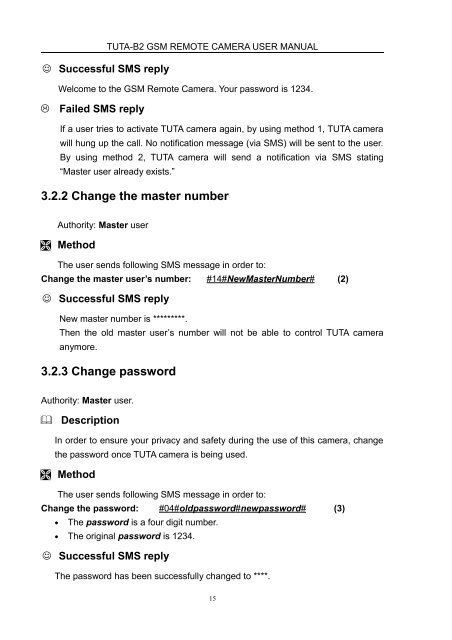Manual for TUTA B2
Manual for TUTA B2
Manual for TUTA B2
Create successful ePaper yourself
Turn your PDF publications into a flip-book with our unique Google optimized e-Paper software.
<strong>TUTA</strong>-<strong>B2</strong> GSM REMOTE CAMERA USER MANUAL<br />
Successful SMS reply<br />
Welcome to the GSM Remote Camera. Your password is 1234.<br />
<br />
Failed SMS reply<br />
If a user tries to activate <strong>TUTA</strong> camera again, by using method 1, <strong>TUTA</strong> camera<br />
will hung up the call. No notification message (via SMS) will be sent to the user.<br />
By using method 2, <strong>TUTA</strong> camera will send a notification via SMS stating<br />
“Master user already exists.”<br />
3.2.2 Change the master number<br />
Authority: Master user<br />
Method<br />
The user sends following SMS message in order to:<br />
Change the master user’s number: #14#NewMasterNumber# (2)<br />
Successful SMS reply<br />
New master number is *********.<br />
Then the old master user’s number will not be able to control <strong>TUTA</strong> camera<br />
anymore.<br />
3.2.3 Change password<br />
Authority: Master user.<br />
<br />
Description<br />
In order to ensure your privacy and safety during the use of this camera, change<br />
the password once <strong>TUTA</strong> camera is being used.<br />
Method<br />
The user sends following SMS message in order to:<br />
Change the password: #04#oldpassword#newpassword# (3)<br />
• The password is a four digit number.<br />
• The original password is 1234.<br />
Successful SMS reply<br />
The password has been successfully changed to ****.<br />
15