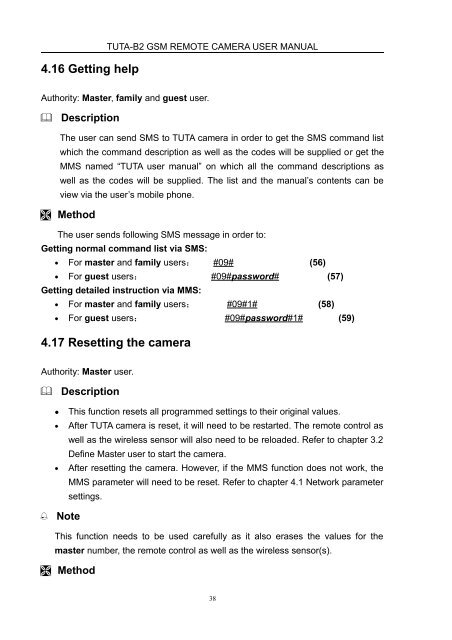Manual for TUTA B2
Manual for TUTA B2
Manual for TUTA B2
You also want an ePaper? Increase the reach of your titles
YUMPU automatically turns print PDFs into web optimized ePapers that Google loves.
4.16 Getting help<br />
<strong>TUTA</strong>-<strong>B2</strong> GSM REMOTE CAMERA USER MANUAL<br />
Authority: Master, family and guest user.<br />
<br />
Description<br />
The user can send SMS to <strong>TUTA</strong> camera in order to get the SMS command list<br />
which the command description as well as the codes will be supplied or get the<br />
MMS named “<strong>TUTA</strong> user manual” on which all the command descriptions as<br />
well as the codes will be supplied. The list and the manual’s contents can be<br />
view via the user’s mobile phone.<br />
Method<br />
The user sends following SMS message in order to:<br />
Getting normal command list via SMS:<br />
• For master and family users: #09# (56)<br />
• For guest users: #09#password# (57)<br />
Getting detailed instruction via MMS:<br />
• For master and family users: #09#1# (58)<br />
• For guest users: #09#password#1# (59)<br />
4.17 Resetting the camera<br />
Authority: Master user.<br />
<br />
Description<br />
• This function resets all programmed settings to their original values.<br />
• After <strong>TUTA</strong> camera is reset, it will need to be restarted. The remote control as<br />
well as the wireless sensor will also need to be reloaded. Refer to chapter 3.2<br />
Define Master user to start the camera.<br />
• After resetting the camera. However, if the MMS function does not work, the<br />
MMS parameter will need to be reset. Refer to chapter 4.1 Network parameter<br />
settings.<br />
<br />
Note<br />
This function needs to be used carefully as it also erases the values <strong>for</strong> the<br />
master number, the remote control as well as the wireless sensor(s).<br />
Method<br />
38