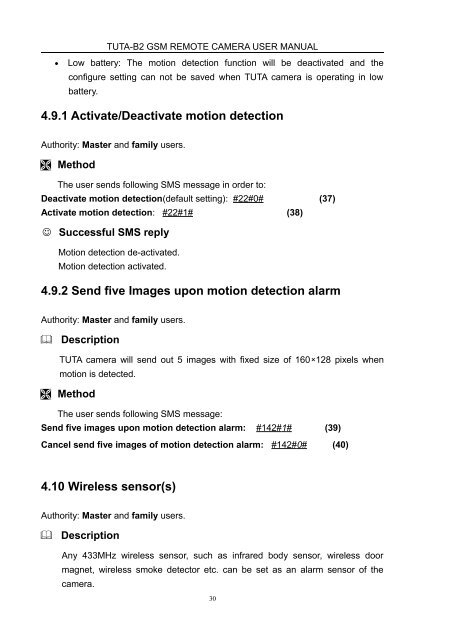Manual for TUTA B2
Manual for TUTA B2
Manual for TUTA B2
Create successful ePaper yourself
Turn your PDF publications into a flip-book with our unique Google optimized e-Paper software.
<strong>TUTA</strong>-<strong>B2</strong> GSM REMOTE CAMERA USER MANUAL<br />
• Low battery: The motion detection function will be deactivated and the<br />
configure setting can not be saved when <strong>TUTA</strong> camera is operating in low<br />
battery.<br />
4.9.1 Activate/Deactivate motion detection<br />
Authority: Master and family users.<br />
Method<br />
The user sends following SMS message in order to:<br />
Deactivate motion detection(default setting): #22#0# (37)<br />
Activate motion detection: #22#1# (38)<br />
Successful SMS reply<br />
Motion detection de-activated.<br />
Motion detection activated.<br />
4.9.2 Send five Images upon motion detection alarm<br />
Authority: Master and family users.<br />
<br />
Description<br />
<strong>TUTA</strong> camera will send out 5 images with fixed size of 160×128 pixels when<br />
motion is detected.<br />
Method<br />
The user sends following SMS message:<br />
Send five images upon motion detection alarm: #142#1# (39)<br />
Cancel send five images of motion detection alarm: #142#0# (40)<br />
4.10 Wireless sensor(s)<br />
Authority: Master and family users.<br />
<br />
Description<br />
Any 433MHz wireless sensor, such as infrared body sensor, wireless door<br />
magnet, wireless smoke detector etc. can be set as an alarm sensor of the<br />
camera.<br />
30