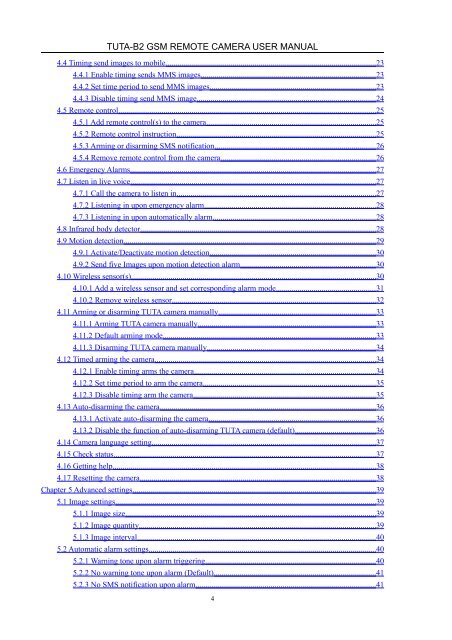Manual for TUTA B2
Manual for TUTA B2
Manual for TUTA B2
Create successful ePaper yourself
Turn your PDF publications into a flip-book with our unique Google optimized e-Paper software.
<strong>TUTA</strong>-<strong>B2</strong> GSM REMOTE CAMERA USER MANUAL<br />
4.4 Timing send images to mobile ..........................................................................................................23<br />
4.4.1 Enable timing sends MMS images ........................................................................................23<br />
4.4.2 Set time period to send MMS images ....................................................................................23<br />
4.4.3 Disable timing send MMS image ..........................................................................................24<br />
4.5 Remote control ..................................................................................................................................25<br />
4.5.1 Add remote control(s) to the camera ......................................................................................25<br />
4.5.2 Remote control instruction .....................................................................................................25<br />
4.5.3 Arming or disarming SMS notification ................................................................................. 26<br />
4.5.4 Remove remote control from the camera .............................................................................. 26<br />
4.6 Emergency Alarms ............................................................................................................................27<br />
4.7 Listen in live voice ............................................................................................................................27<br />
4.7.1 Call the camera to listen in .....................................................................................................27<br />
4.7.2 Listening in upon emergency alarm .......................................................................................28<br />
4.7.3 Listening in upon automatically alarm ..................................................................................28<br />
4.8 Infrared body detector .......................................................................................................................28<br />
4.9 Motion detection ...............................................................................................................................29<br />
4.9.1 Activate/Deactivate motion detection ....................................................................................30<br />
4.9.2 Send five Images upon motion detection alarm .................................................................... 30<br />
4.10 Wireless sensor(s) ............................................................................................................................30<br />
4.10.1 Add a wireless sensor and set corresponding alarm mode .................................................. 31<br />
4.10.2 Remove wireless sensor .......................................................................................................32<br />
4.11 Arming or disarming <strong>TUTA</strong> camera manually ............................................................................... 33<br />
4.11.1 Arming <strong>TUTA</strong> camera manually ..........................................................................................33<br />
4.11.2 Default arming mode ............................................................................................................33<br />
4.11.3 Disarming <strong>TUTA</strong> camera manually .....................................................................................34<br />
4.12 Timed arming the camera ................................................................................................................34<br />
4.12.1 Enable timing arms the camera ............................................................................................34<br />
4.12.2 Set time period to arm the camera .......................................................................................35<br />
4.12.3 Disable timing arm the camera ............................................................................................35<br />
4.13 Auto-disarming the camera .............................................................................................................36<br />
4.13.1 Activate auto-disarming the camera .................................................................................... 36<br />
4.13.2 Disable the function of auto-disarming <strong>TUTA</strong> camera (default).........................................36<br />
4.14 Camera language setting .................................................................................................................37<br />
4.15 Check status ....................................................................................................................................37<br />
4.16 Getting help .....................................................................................................................................38<br />
4.17 Resetting the camera .......................................................................................................................38<br />
Chapter 5 Advanced settings ...........................................................................................................................39<br />
5.1 Image settings ....................................................................................................................................39<br />
5.1.1 Image size ...............................................................................................................................39<br />
5.1.2 Image quantity ........................................................................................................................39<br />
5.1.3 Image interval ........................................................................................................................40<br />
5.2 Automatic alarm settings ...................................................................................................................40<br />
5.2.1 Warning tone upon alarm triggering ......................................................................................40<br />
5.2.2 No warning tone upon alarm (Default)..................................................................................41<br />
5.2.3 No SMS notification upon alarm ...........................................................................................41<br />
4