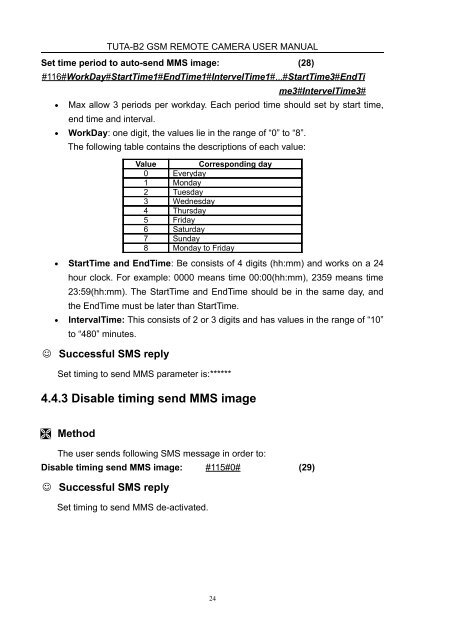Manual for TUTA B2
Manual for TUTA B2
Manual for TUTA B2
Create successful ePaper yourself
Turn your PDF publications into a flip-book with our unique Google optimized e-Paper software.
<strong>TUTA</strong>-<strong>B2</strong> GSM REMOTE CAMERA USER MANUAL<br />
Set time period to auto-send MMS image: (28)<br />
#116#WorkDay#StartTime1#EndTime1#IntervelTime1#...#StartTime3#EndTi<br />
me3#IntervelTime3#<br />
• Max allow 3 periods per workday. Each period time should set by start time,<br />
end time and interval.<br />
• WorkDay: one digit, the values lie in the range of “0” to “8”.<br />
The following table contains the descriptions of each value:<br />
Value<br />
Corresponding day<br />
0 Everyday<br />
1 Monday<br />
2 Tuesday<br />
3 Wednesday<br />
4 Thursday<br />
5 Friday<br />
6 Saturday<br />
7 Sunday<br />
8 Monday to Friday<br />
• StartTime and EndTime: Be consists of 4 digits (hh:mm) and works on a 24<br />
hour clock. For example: 0000 means time 00:00(hh:mm), 2359 means time<br />
23:59(hh:mm). The StartTime and EndTime should be in the same day, and<br />
the EndTime must be later than StartTime.<br />
• IntervalTime: This consists of 2 or 3 digits and has values in the range of “10”<br />
to “480” minutes.<br />
Successful SMS reply<br />
Set timing to send MMS parameter is:******<br />
4.4.3 Disable timing send MMS image<br />
Method<br />
The user sends following SMS message in order to:<br />
Disable timing send MMS image: #115#0# (29)<br />
Successful SMS reply<br />
Set timing to send MMS de-activated.<br />
24