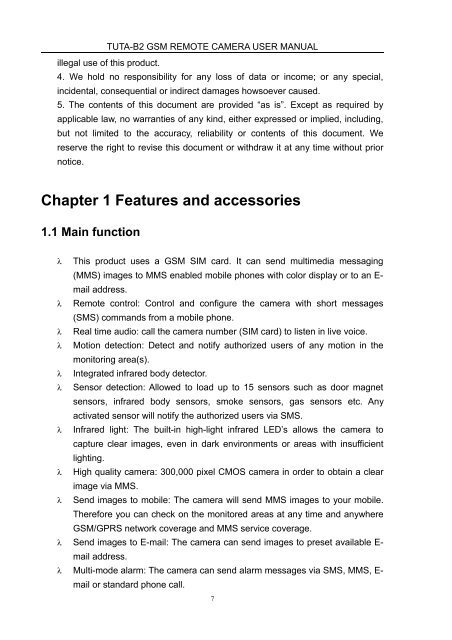Manual for TUTA B2
Manual for TUTA B2
Manual for TUTA B2
You also want an ePaper? Increase the reach of your titles
YUMPU automatically turns print PDFs into web optimized ePapers that Google loves.
<strong>TUTA</strong>-<strong>B2</strong> GSM REMOTE CAMERA USER MANUAL<br />
illegal use of this product.<br />
4. We hold no responsibility <strong>for</strong> any loss of data or income; or any special,<br />
incidental, consequential or indirect damages howsoever caused.<br />
5. The contents of this document are provided “as is”. Except as required by<br />
applicable law, no warranties of any kind, either expressed or implied, including,<br />
but not limited to the accuracy, reliability or contents of this document. We<br />
reserve the right to revise this document or withdraw it at any time without prior<br />
notice.<br />
Chapter 1 Features and accessories<br />
1.1 Main function<br />
λ This product uses a GSM SIM card. It can send multimedia messaging<br />
(MMS) images to MMS enabled mobile phones with color display or to an E-<br />
mail address.<br />
λ Remote control: Control and configure the camera with short messages<br />
(SMS) commands from a mobile phone.<br />
λ Real time audio: call the camera number (SIM card) to listen in live voice.<br />
λ Motion detection: Detect and notify authorized users of any motion in the<br />
monitoring area(s).<br />
λ Integrated infrared body detector.<br />
λ Sensor detection: Allowed to load up to 15 sensors such as door magnet<br />
sensors, infrared body sensors, smoke sensors, gas sensors etc. Any<br />
activated sensor will notify the authorized users via SMS.<br />
λ Infrared light: The built-in high-light infrared LED’s allows the camera to<br />
capture clear images, even in dark environments or areas with insufficient<br />
lighting.<br />
λ High quality camera: 300,000 pixel CMOS camera in order to obtain a clear<br />
image via MMS.<br />
λ Send images to mobile: The camera will send MMS images to your mobile.<br />
There<strong>for</strong>e you can check on the monitored areas at any time and anywhere<br />
GSM/GPRS network coverage and MMS service coverage.<br />
λ Send images to E-mail: The camera can send images to preset available E-<br />
mail address.<br />
λ Multi-mode alarm: The camera can send alarm messages via SMS, MMS, E-<br />
mail or standard phone call.<br />
7