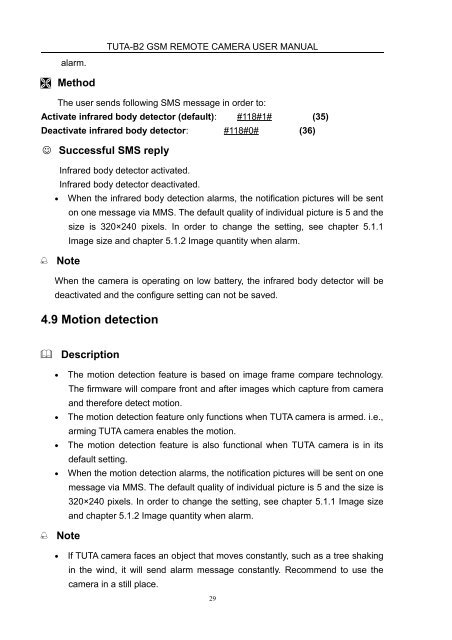Manual for TUTA B2
Manual for TUTA B2
Manual for TUTA B2
You also want an ePaper? Increase the reach of your titles
YUMPU automatically turns print PDFs into web optimized ePapers that Google loves.
<strong>TUTA</strong>-<strong>B2</strong> GSM REMOTE CAMERA USER MANUAL<br />
alarm.<br />
Method<br />
The user sends following SMS message in order to:<br />
Activate infrared body detector (default): #118#1# (35)<br />
Deactivate infrared body detector: #118#0# (36)<br />
Successful SMS reply<br />
Infrared body detector activated.<br />
Infrared body detector deactivated.<br />
• When the infrared body detection alarms, the notification pictures will be sent<br />
on one message via MMS. The default quality of individual picture is 5 and the<br />
size is 320×240 pixels. In order to change the setting, see chapter 5.1.1<br />
Image size and chapter 5.1.2 Image quantity when alarm.<br />
<br />
Note<br />
When the camera is operating on low battery, the infrared body detector will be<br />
deactivated and the configure setting can not be saved.<br />
4.9 Motion detection<br />
<br />
Description<br />
• The motion detection feature is based on image frame compare technology.<br />
The firmware will compare front and after images which capture from camera<br />
and there<strong>for</strong>e detect motion.<br />
• The motion detection feature only functions when <strong>TUTA</strong> camera is armed. i.e.,<br />
arming <strong>TUTA</strong> camera enables the motion.<br />
• The motion detection feature is also functional when <strong>TUTA</strong> camera is in its<br />
default setting.<br />
• When the motion detection alarms, the notification pictures will be sent on one<br />
message via MMS. The default quality of individual picture is 5 and the size is<br />
320×240 pixels. In order to change the setting, see chapter 5.1.1 Image size<br />
and chapter 5.1.2 Image quantity when alarm.<br />
<br />
Note<br />
• If <strong>TUTA</strong> camera faces an object that moves constantly, such as a tree shaking<br />
in the wind, it will send alarm message constantly. Recommend to use the<br />
camera in a still place.<br />
29