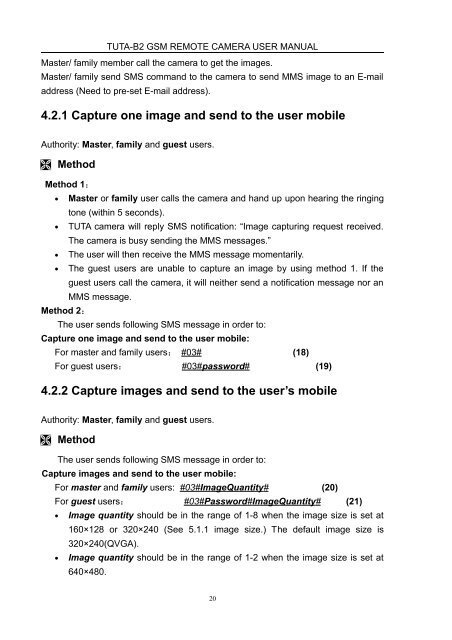Manual for TUTA B2
Manual for TUTA B2
Manual for TUTA B2
Create successful ePaper yourself
Turn your PDF publications into a flip-book with our unique Google optimized e-Paper software.
<strong>TUTA</strong>-<strong>B2</strong> GSM REMOTE CAMERA USER MANUAL<br />
Master/ family member call the camera to get the images.<br />
Master/ family send SMS command to the camera to send MMS image to an E-mail<br />
address (Need to pre-set E-mail address).<br />
4.2.1 Capture one image and send to the user mobile<br />
Authority: Master, family and guest users.<br />
Method<br />
Method 1:<br />
• Master or family user calls the camera and hand up upon hearing the ringing<br />
tone (within 5 seconds).<br />
• <strong>TUTA</strong> camera will reply SMS notification: “Image capturing request received.<br />
The camera is busy sending the MMS messages.”<br />
• The user will then receive the MMS message momentarily.<br />
• The guest users are unable to capture an image by using method 1. If the<br />
guest users call the camera, it will neither send a notification message nor an<br />
MMS message.<br />
Method 2:<br />
The user sends following SMS message in order to:<br />
Capture one image and send to the user mobile:<br />
For master and family users: #03# (18)<br />
For guest users: #03#password# (19)<br />
4.2.2 Capture images and send to the user’s mobile<br />
Authority: Master, family and guest users.<br />
Method<br />
The user sends following SMS message in order to:<br />
Capture images and send to the user mobile:<br />
For master and family users: #03#ImageQuantity# (20)<br />
For guest users: #03#Password#ImageQuantity# (21)<br />
• Image quantity should be in the range of 1-8 when the image size is set at<br />
160×128 or 320×240 (See 5.1.1 image size.) The default image size is<br />
320×240(QVGA).<br />
• Image quantity should be in the range of 1-2 when the image size is set at<br />
640×480.<br />
20