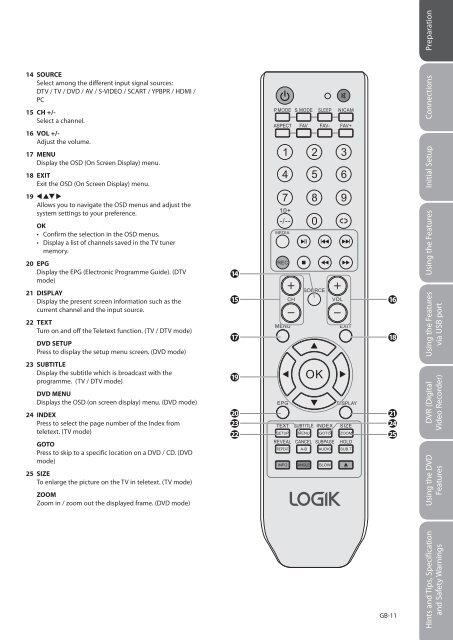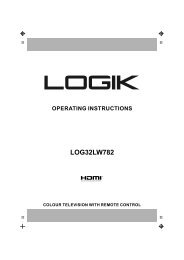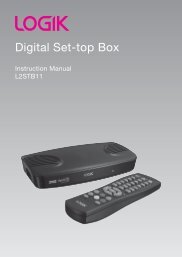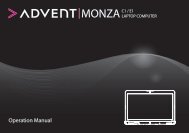19†HD Ready Digital LCD TV with DVD Player - KnowHow
19†HD Ready Digital LCD TV with DVD Player - KnowHow
19†HD Ready Digital LCD TV with DVD Player - KnowHow
Create successful ePaper yourself
Turn your PDF publications into a flip-book with our unique Google optimized e-Paper software.
14 SOURCE<br />
Select among the different input signal sources:<br />
D<strong>TV</strong> / <strong>TV</strong> / <strong>DVD</strong> / AV / S-VIDEO / SCART / YPBPR / <strong>HD</strong>MI /<br />
PC<br />
15 CH +/-<br />
Select a channel.<br />
16 VOL +/-<br />
Adjust the volume.<br />
17 MENU<br />
Display the OSD (On Screen Display) menu.<br />
18 EXIT<br />
Exit the OSD (On Screen Display) menu.<br />
19<br />
Allows you to navigate the OSD menus and adjust the<br />
system settings to your preference.<br />
OK<br />
• Confirm the selection in the OSD menus.<br />
• Display a list of channels saved in the <strong>TV</strong> tuner<br />
memory.<br />
20 EPG<br />
Display the EPG (Electronic Programme Guide). (D<strong>TV</strong><br />
mode)<br />
21 DISPLAY<br />
Display the present screen information such as the<br />
current channel and the input source.<br />
22 TEXT<br />
Turn on and off the Teletext function. (<strong>TV</strong> / D<strong>TV</strong> mode)<br />
<strong>DVD</strong> SETUP<br />
Press to display the setup menu screen. (<strong>DVD</strong> mode)<br />
23 SUBTITLE<br />
Display the subtitle which is broadcast <strong>with</strong> the<br />
programme. (<strong>TV</strong> / D<strong>TV</strong> mode)<br />
<strong>DVD</strong> MENU<br />
Displays the OSD (on screen display) menu. (<strong>DVD</strong> mode)<br />
24 INDEX<br />
Press to select the page number of the Index from<br />
teletext. (<strong>TV</strong> mode)<br />
GOTO<br />
Press to skip to a specific location on a <strong>DVD</strong> / CD. (<strong>DVD</strong><br />
mode)<br />
25 SIZE<br />
To enlarge the picture on the <strong>TV</strong> in teletext. (<strong>TV</strong> mode)<br />
ZOOM<br />
Zoom in / zoom out the displayed frame. (<strong>DVD</strong> mode)<br />
14<br />
15<br />
17<br />
20<br />
23<br />
22<br />
Logik L19<strong>DVD</strong>P10_B20_IB_100914_Zell.indd 11 14/09/2010 3:02 PM<br />
19<br />
16<br />
18<br />
21<br />
24<br />
25<br />
GB-11<br />
Preparation<br />
Connections<br />
Initial Setup<br />
Using the Features<br />
Using the Features<br />
via USB port<br />
DVR (<strong>Digital</strong><br />
Video Recorder)<br />
Using the <strong>DVD</strong><br />
Features<br />
Hints and Tips, Specification<br />
and Safety Warnings