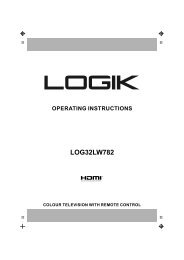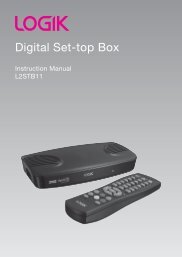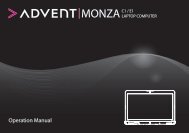19†HD Ready Digital LCD TV with DVD Player - KnowHow
19†HD Ready Digital LCD TV with DVD Player - KnowHow
19†HD Ready Digital LCD TV with DVD Player - KnowHow
Create successful ePaper yourself
Turn your PDF publications into a flip-book with our unique Google optimized e-Paper software.
4. Press the button and then press the button to select CHANGE CODE.<br />
5. Use the 0–9 buttons to input a 4-digit password.<br />
The default password is “0000”.<br />
If you change the password, be sure to remember the new password!<br />
If you forget your password, press the master password “8899” on the<br />
remote control.<br />
6. Re-enter new password for confirmation.<br />
7. Press the MENU button to save the setting and return back to the previous<br />
menu.<br />
8. Press the EXIT button to exit the menu.<br />
Key Locked<br />
Key Locked is designed to prevent children from pressing the buttons on the <strong>TV</strong>. The Lock System must be set to On for this<br />
function to operate. If the Key Locked is set to On, all buttons on the <strong>TV</strong> will be locked. All <strong>TV</strong> operations can be controlled by the<br />
remote control only.<br />
1. Press the MENU button and then use the buttons to select the<br />
FUNCTION menu and then press the button.<br />
2. Press the buttons to select CHILD LOCK and then press the OK button<br />
or the button.<br />
3. Press the buttons to select KEY LOCKED and then press the<br />
buttons to select ON.<br />
4. Press the MENU button to save the setting and return back to the previous<br />
menu.<br />
5. Press the EXIT button to exit the menu.<br />
To switch off the Key Locked, repeat steps 1-3 and then press the<br />
buttons to select OFF.<br />
Logik L19<strong>DVD</strong>P10_B20_IB_100914_Zell.indd 25 14/09/2010 3:03 PM<br />
GB-25<br />
Preparation<br />
Connections<br />
Initial Setup<br />
Using the Features<br />
Using the Features<br />
via USB port<br />
DVR (<strong>Digital</strong><br />
Video Recorder)<br />
Using the <strong>DVD</strong><br />
Features<br />
Hints and Tips, Specification<br />
and Safety Warnings