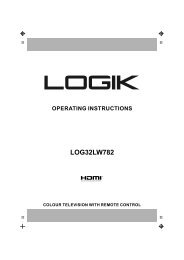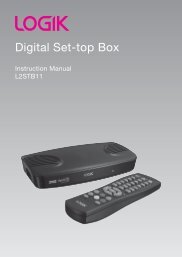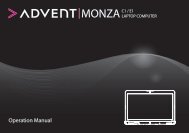19†HD Ready Digital LCD TV with DVD Player - KnowHow
19†HD Ready Digital LCD TV with DVD Player - KnowHow
19†HD Ready Digital LCD TV with DVD Player - KnowHow
You also want an ePaper? Increase the reach of your titles
YUMPU automatically turns print PDFs into web optimized ePapers that Google loves.
Customising the <strong>TV</strong> Setting (<strong>TV</strong> Mode)<br />
Country<br />
Allows you to select the country where you are using the <strong>TV</strong>.<br />
1. Press the MENU button and then use the buttons to select the <strong>TV</strong> menu<br />
and then press the button.<br />
2. Press the buttons to select COUNTRY.<br />
3. Press the buttons to select the country: UK, Italy, Spain, France, Germany<br />
and Other.<br />
4. You may now proceed to the Auto Tuning or Manual Tuning.<br />
Auto Tuning<br />
Use this to automatically find and store all available channels. This is normally recommended if some channels have been added/<br />
removed by the broadcaster or you have moved house.<br />
1. In the <strong>TV</strong> menu, press the buttons to select AUTO TUNING and then<br />
press the OK button or the button.<br />
2. The Auto Tuning screen will pop up. Press the buttons to select YES and<br />
then press the OK button to start the auto tuning.<br />
If you stop the tuning before it has finished, the <strong>TV</strong> will report it<br />
as a no signal error. This is normal because all previous channel<br />
memory has been cleared before tuning is carried out.<br />
Logik L19<strong>DVD</strong>P10_B20_IB_100914_Zell.indd 27 14/09/2010 3:03 PM<br />
GB-27<br />
Preparation<br />
Connections<br />
Initial Setup<br />
Using the Features<br />
Using the Features<br />
via USB port<br />
DVR (<strong>Digital</strong><br />
Video Recorder)<br />
Using the <strong>DVD</strong><br />
Features<br />
Hints and Tips, Specification<br />
and Safety Warnings