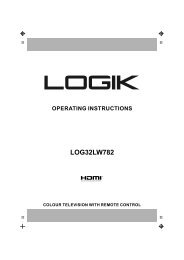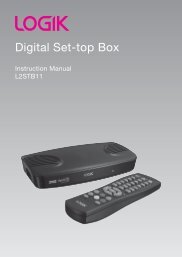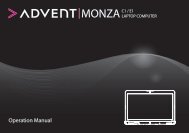19†HD Ready Digital LCD TV with DVD Player - KnowHow
19†HD Ready Digital LCD TV with DVD Player - KnowHow
19†HD Ready Digital LCD TV with DVD Player - KnowHow
You also want an ePaper? Increase the reach of your titles
YUMPU automatically turns print PDFs into web optimized ePapers that Google loves.
Earphones<br />
• Listening to loud sounds for prolonged periods of time<br />
may permanently damage your hearing.<br />
• Before putting on earphones, turn the volume down<br />
then put the earphones on and slowly increase the<br />
volume until you reach a comfortable listening level.<br />
Standby<br />
• The button on the remote control does not switch<br />
off the unit completely. The unit will continue to draw<br />
electricity from the mains supply while in standby. In<br />
the interests of safety and to avoid unnecessary energy<br />
consumption, never leave the unit in standby while<br />
unattended for long periods of time, e.g. overnight,<br />
while on holiday or while out of the house. Switch it off<br />
and disconnect the mains plug from the mains socket.<br />
Batteries<br />
• Batteries used in the remote control for this unit<br />
are easily swallowed by young children and this is<br />
dangerous.<br />
• Keep loose batteries away from young children and<br />
make sure that the battery holder tray is secure in the<br />
remote control. Seek medical advice if you believe a<br />
cell has been swallowed.<br />
• Please dispose of batteries correctly by following the<br />
guidance in this manual.<br />
Supervision<br />
• Children should be supervised to ensure that they do<br />
not play <strong>with</strong> the unit and the remote control.<br />
• Never let anyone especially children push anything<br />
into the holes, slots or any other openings in the case -<br />
this could result in a fatal electric shock.<br />
<strong>DVD</strong><br />
• Class 1 Laser Product<br />
This unit utilises a laser. Use<br />
of controls, adjustments or<br />
performance of procedures other<br />
than those specified herein may<br />
result in hazardous radiation<br />
exposure.<br />
CLASS 1<br />
LASER PRODUCT<br />
• Before moving the unit, ensure the disc tray is empty.<br />
• Always remove the disc when the unit is not in use.<br />
• Failure to do so will risk severely damaging the disc<br />
and the unit.<br />
• Do not stack devices, heat from other devices may<br />
affect the performance of the unit.<br />
CAUTION<br />
RISK OF ELECTRIC SHOCK<br />
DO NOT OPEN<br />
The lightning flash <strong>with</strong> arrowhead symbol,<br />
<strong>with</strong>in an equilateral triangle, is intended to<br />
alert the user to the presence of uninsulated<br />
“dangerous voltage” <strong>with</strong>in the unit’s<br />
enclosure that may be of sufficient<br />
magnitude to constitute a risk of electric<br />
shock.<br />
The exclamation point <strong>with</strong>in an equilateral<br />
triangle is intended to alert the user to the<br />
presence of important operating and<br />
maintenance (servicing) instructions in the<br />
manual accompanying the unit.<br />
Service<br />
• To reduce the risk of electric shock, do not remove<br />
screws. The unit does not contain any user-serviceable<br />
parts. Please leave all maintenance work to qualified<br />
personnel.<br />
• Do not open any fixed covers as this may expose<br />
dangerous voltages.<br />
Maintenance<br />
• Ensure to unplug the unit from the mains socket before<br />
cleaning.<br />
• Do not use any type of abrasive pad or abrasive<br />
cleaning solutions as these may damage the unit’s<br />
surface.<br />
• Do not use liquids to clean the unit.<br />
Logik L19<strong>DVD</strong>P10_B20_IB_100914_Zell.indd 57 14/09/2010 3:03 PM<br />
GB-57<br />
Preparation<br />
Connections<br />
Initial Setup<br />
Using the Features<br />
Using the Features<br />
via USB port<br />
DVR (<strong>Digital</strong><br />
Video Recorder)<br />
Using the <strong>DVD</strong><br />
Features<br />
Hints and Tips, Specification<br />
and Safety Warnings