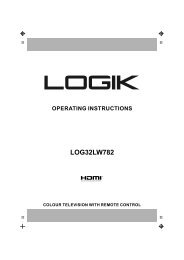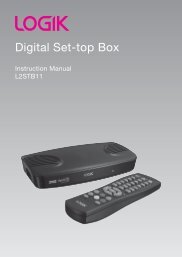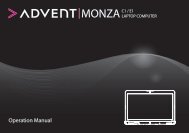19†HD Ready Digital LCD TV with DVD Player - KnowHow
19†HD Ready Digital LCD TV with DVD Player - KnowHow
19†HD Ready Digital LCD TV with DVD Player - KnowHow
Create successful ePaper yourself
Turn your PDF publications into a flip-book with our unique Google optimized e-Paper software.
There is a problem in PC mode.<br />
The signal is out of range (Invalid<br />
format)<br />
Vertical bar or stripe on background<br />
& Horizontal Noise & Incorrect<br />
position<br />
Screen colour is unstable or single<br />
colour<br />
The <strong>DVD</strong> function does not work.<br />
<strong>DVD</strong> will not read the disc<br />
• Adjust resolution, horizontal frequency, or vertical frequency.<br />
• Use Auto configure or adjust clock, phase, or H/V position.<br />
• Check the signal cable.<br />
• Reinstall the PC video card.<br />
<strong>DVD</strong> does not have the signal • Check if the <strong>TV</strong> is in <strong>DVD</strong> mode.<br />
FAQs (Frequently Asked Questions)<br />
Why have I lost some/all of my<br />
channels?<br />
Why do I get ‘blocking’ on my digital<br />
picture?<br />
Can I watch Freeview using a<br />
portable set-top aerial?<br />
What type of aerial do I need?<br />
• Check if the disc is correctly inserted.<br />
• Check that the disc is clean.<br />
• Check if there is any obvious damage to the disc.<br />
• Try to play the disc on another <strong>DVD</strong> to check whether it is has content.<br />
• It happens sometimes, if you have a weak signal. Usually it just means you’ll need<br />
to rescan your digital box or <strong>TV</strong>. Don’t worry, it easy to do. And once you’ve done it,<br />
you should get all the Freeview channels available to you. If problems persist you<br />
may need to get your aerial checked. Talk to your retailer or contact your local aerial<br />
installer.<br />
• In most cases, blocking is caused by a reception problem - either the signal is too<br />
weak or there is some kind of interference. Talk to your retailer or contact your local<br />
aerial installer.<br />
• Blocking can also be caused by a digital signal that is too strong. If you are still<br />
experiencing blocking and the signal is strong, consult your local aerial installer for<br />
advice.<br />
• Some, but only a few, homes may be able to use a set top aerial. However, for a<br />
much better reception, we strongly recommend that you use a rooftop aerial.<br />
• If you do not have access to a rooftop aerial - for example, if you rent a flat and the<br />
aerial is the responsibility of your landlord, or if you’re using a second <strong>TV</strong> in the<br />
bedroom and don’t want the hassle and expense of using extension cables - a settop<br />
aerial may be your only option.<br />
• If you are installing a new aerial, we recommend a wideband rooftop aerial rather<br />
than a loft aerial. Loft aerials generally receive a weaker digital signal and are more<br />
likely to get interference from other electrical devices in the home. We suggest you<br />
have an aerial survey done before getting an aerial upgrade.<br />
• Talk to your retailer or contact your local aerial installer.<br />
Logik L19<strong>DVD</strong>P10_B20_IB_100914_Zell.indd 53 14/09/2010 3:03 PM<br />
GB-53<br />
Preparation<br />
Connections<br />
Initial Setup<br />
Using the Features<br />
Using the Features<br />
via USB port<br />
DVR (<strong>Digital</strong><br />
Video Recorder)<br />
Using the <strong>DVD</strong><br />
Features<br />
Hints and Tips, Specification<br />
and Safety Warnings