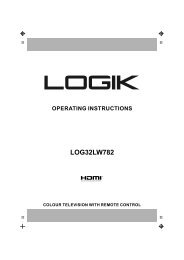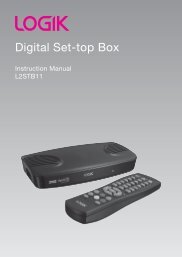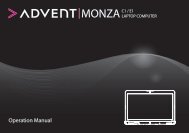19†HD Ready Digital LCD TV with DVD Player - KnowHow
19†HD Ready Digital LCD TV with DVD Player - KnowHow
19†HD Ready Digital LCD TV with DVD Player - KnowHow
Create successful ePaper yourself
Turn your PDF publications into a flip-book with our unique Google optimized e-Paper software.
Connecting an AV Device <strong>with</strong> SCART Cable<br />
1. Use a SCART cable to connect the <strong>TV</strong>’s SCART input<br />
socket to an external AV device’s SCART output<br />
socket.<br />
2. Plug the connected devices into the mains socket<br />
before switching on the POWER ON/OFF switch at<br />
the side of the <strong>TV</strong>.<br />
3. Press the / I button on the top panel of the <strong>TV</strong> or<br />
the button on the remote control to turn on your<br />
<strong>TV</strong>.<br />
4. The <strong>TV</strong> will change the input source to SCART<br />
automatically once the AV device is switched on.<br />
Connecting an AV Device <strong>with</strong> S-Video Cable<br />
1. Use a S-Video cable to connect the <strong>TV</strong>’s S-VIDEO<br />
input socket to an external AV device’s S-VIDEO<br />
output socket.<br />
2. Use the supplied AV cable to connect the <strong>TV</strong>’s<br />
AUDIO(L/R) input sockets to the external AV<br />
device’s audio output sockets. (Audio Left = white,<br />
and Audio Right = red)<br />
3. Plug the connected devices into the mains socket<br />
before switching on the POWER ON/OFF switch<br />
at the side of the <strong>TV</strong>.<br />
4. Press the / I button on the top panel of the <strong>TV</strong><br />
or the button on the remote control to turn on<br />
your <strong>TV</strong>.<br />
5. Press the SOURCE button to display the Source<br />
List. Use the buttons to select S-VIDEO and<br />
then press the OK button or the button to<br />
confirm.<br />
White (L)<br />
Video Camera<br />
VCR<br />
<strong>DVD</strong> <strong>Player</strong> / Recorder<br />
VCR<br />
Right Rear Side View of <strong>TV</strong><br />
Right Rear Side View of <strong>TV</strong><br />
Game Console<br />
CARD FACE FRONT<br />
CARD FACE FRONT<br />
AV Cable<br />
(included)<br />
SCART Cable<br />
(not included)<br />
Set-top Box<br />
Satellite Receiver<br />
<strong>DVD</strong> <strong>Player</strong><br />
Set-top Box<br />
S-Video Cable<br />
(not included)<br />
Satellite Receiver<br />
Logik L19<strong>DVD</strong>P10_B20_IB_100914_Zell.indd 15 14/09/2010 3:02 PM<br />
Red (R)<br />
Red (R)<br />
White (L)<br />
Yellow (Video)<br />
Yellow (Video)<br />
GB-15<br />
Preparation<br />
Connections<br />
Initial Setup<br />
Using the Features<br />
Using the Features<br />
via USB port<br />
DVR (<strong>Digital</strong><br />
Video Recorder)<br />
Using the <strong>DVD</strong><br />
Features<br />
Hints and Tips, Specification<br />
and Safety Warnings