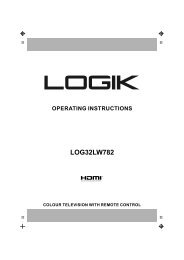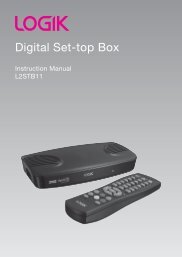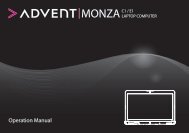19†HD Ready Digital LCD TV with DVD Player - KnowHow
19†HD Ready Digital LCD TV with DVD Player - KnowHow
19†HD Ready Digital LCD TV with DVD Player - KnowHow
You also want an ePaper? Increase the reach of your titles
YUMPU automatically turns print PDFs into web optimized ePapers that Google loves.
Selecting the Input Source<br />
1. Press the SOURCE button to display the input source list.<br />
2. Press the buttons to select the input source that you want:<br />
D<strong>TV</strong> / <strong>TV</strong> / <strong>DVD</strong> / AV / S-VIDEO / SCART / YPBPR / <strong>HD</strong>MI / PC.<br />
3. Press the OK button to confirm your selection.<br />
Channel Selection<br />
• Press the CH + / – buttons repeatedly or the 0-9 buttons to select the channel.<br />
Alternative<br />
In D<strong>TV</strong> mode, press the OK button to enter the Channel List. Then<br />
use the buttons to highlight and select the channel. Press the OK<br />
button to view the selected channel.<br />
If a blocked channel is selected, the password screen will be displayed.<br />
Press the 0-9 buttons to enter the password, the channel will then be<br />
unlocked (refer to page 27 and 29 for details on Channel Edit).<br />
• Press the FAV + / – buttons repeatedly to select the favourite channel if you have previously preset your favourite channels.<br />
Alternative<br />
Press the FAV button to view the Favourite List. Then use the<br />
buttons to highlight and select the channel. Press the OK button to<br />
view the selected channel.<br />
• Press the button to return to the previously viewed channel.<br />
Volume Adjustment<br />
• Press the VOL + / – buttons to adjust the volume.<br />
• If you wish to switch the sound off, press the button, press the button again or the VOL+ button to resume audio<br />
listening.<br />
Logik L19<strong>DVD</strong>P10_B20_IB_100914_Zell.indd 19 14/09/2010 3:02 PM<br />
GB-19<br />
Preparation<br />
Connections<br />
Initial Setup<br />
Using the Features<br />
Using the Features<br />
via USB port<br />
DVR (<strong>Digital</strong><br />
Video Recorder)<br />
Using the <strong>DVD</strong><br />
Features<br />
Hints and Tips, Specification<br />
and Safety Warnings