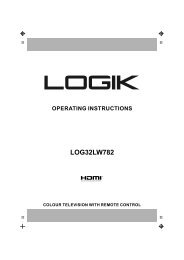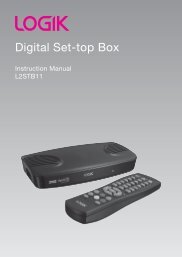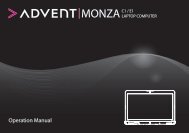19†HD Ready Digital LCD TV with DVD Player - KnowHow
19†HD Ready Digital LCD TV with DVD Player - KnowHow
19†HD Ready Digital LCD TV with DVD Player - KnowHow
You also want an ePaper? Increase the reach of your titles
YUMPU automatically turns print PDFs into web optimized ePapers that Google loves.
Maintenance<br />
Careful and regular cleaning can prolong the life of your <strong>TV</strong>.<br />
Be sure to switch off the POWER ON/OFF switch and disconnect the mains<br />
cable from the mains socket before you start any cleaning.<br />
1. Use a soft dry cloth to wipe away the dust from the screen and surfaces.<br />
2. If the surfaces are extremely dirty, clean the <strong>TV</strong> <strong>with</strong> a cloth which has been<br />
dipped in a weak soapy water. Wring the cloth until it is almost dry, then use it to<br />
wipe the <strong>TV</strong>.<br />
3. Ensure there is no excess water on the screen. Allow any water or dampness to<br />
evaporate before switching the <strong>TV</strong> on.<br />
Never use alcohol, benzine, paint-thinner, cleaning fluid or other chemicals.<br />
Do not use compressed air to remove dust.<br />
Handling Discs<br />
• Do not touch the playback side of the disc.<br />
• Do not attach paper or tape to the disc.<br />
Cleaning Discs<br />
• Fingerprints and dust on the disc cause picture and sound deterioration. Wipe the disc from the centre outwards <strong>with</strong> a soft<br />
cloth. Always keep the disc clean.<br />
• If you cannot wipe off the dust <strong>with</strong> a soft cloth, wipe the disc lightly <strong>with</strong> a slightly moistened soft cloth and finish <strong>with</strong> a dry<br />
cloth.<br />
• Do not use any type of solvent such as thinner, benzine, commercially available cleaners or antistatic spray. They may damage<br />
the disc.<br />
Storing Discs<br />
Playback side<br />
• Do not store discs in places subjected to direct sunlight or near heat sources.<br />
• Do not store discs in places subjected to moisture and dust such as a bathroom or near a humidifier.<br />
• Storing discs vertically in a case, stacking discs or placing objects on discs outside of their cases may cause warping.<br />
Logik L19<strong>DVD</strong>P10_B20_IB_100914_Zell.indd 51 14/09/2010 3:03 PM<br />
GB-51<br />
Preparation<br />
Connections<br />
Initial Setup<br />
Using the Features<br />
Using the Features<br />
via USB port<br />
DVR (<strong>Digital</strong><br />
Video Recorder)<br />
Using the <strong>DVD</strong><br />
Features<br />
Hints and Tips, Specification<br />
and Safety Warnings