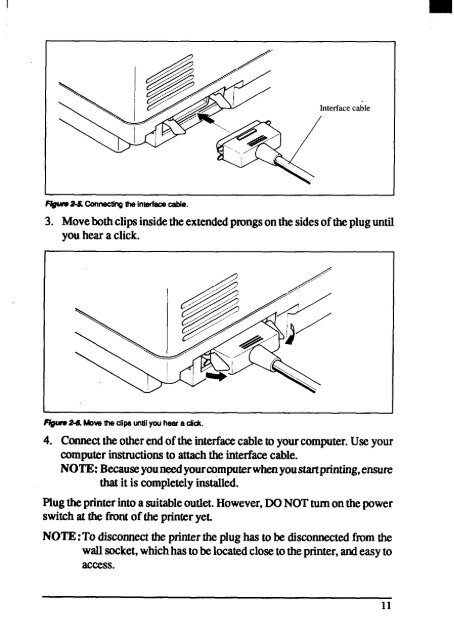- Page 1 and 2: USERS MANUAL ZA-200 MULTI-FONT ZA-2
- Page 3 and 4: VDE Statement This device carries t
- Page 5 and 6: Chapter6— Settingthe MemorySwitch
- Page 7 and 8: Chapter5 CONTROLPANELOPERATIONS But
- Page 9 and 10: Chapter11 REFERENCE INDEX specifica
- Page 11 and 12: I ● Easy careandmaintenance The r
- Page 13 and 14: FONTSTYLE EXAMPLE Thefollowingexamp
- Page 15 and 16: UNPACKINGAND INSPECTION Nowunpackth
- Page 17 and 18: SEIllNG UP Placethe printerin the d
- Page 19: Figum24. Installingthe ribboncartri
- Page 23 and 24: Transparent part Figure3-T.Openrhef
- Page 25 and 26: 7. ~owtifmnt cxwerwiththe tmsparent
- Page 27 and 28: Dual-BinAutomaticSheetFeeder (SF-IO
- Page 29 and 30: PULLTRACTORUNIT(PT-10XM/15XM) You c
- Page 31 and 32: INTERFACECARTRIDGES You can use the
- Page 34 and 35: I chapter4 PAPERINSTALLATIONAND USE
- Page 36 and 37: FJ#nv&2 Locauonoflheiid@3mmt Ievw.
- Page 38 and 39: Tractor cover Clamp lever Figutv4-4
- Page 40 and 41: 2. With the tractorcoversopen,mount
- Page 42 and 43: Clamp lever I FIgIwwM Mountthe fanf
- Page 44 and 45: Release lever F@ww M1. Tear off the
- Page 46 and 47: I 5. 6. 7. Placea singlesheetbetwee
- Page 48 and 49: Paper loading lever IDual-Bin] ISin
- Page 50 and 51: chapter5 CONTROLPANELOPERATIONS The
- Page 52 and 53: If youpnxs this bu&mwhileon-line,th
- Page 54 and 55: POWER-UPFUNCTIONS In additionto the
- Page 56 and 57: Sincetheself-testoccupiesthefullwid
- Page 58 and 59: MostBASICS,however,arenotquitethats
- Page 60 and 61: 3. Pressandholdthe I ON LINE I butt
- Page 62 and 63: 3. 4. Whileholdingthe 1~[ button,pr
- Page 64 and 65: chapter 6 SETTINGUP THE MEMORYSWITC
- Page 66 and 67: MENUOPTIONS. Thefollowingis a listo
- Page 68 and 69: AutoOn-Line Setthe statusjust after
- Page 70 and 71:
Papermenu Thismenuallowsyou to setu
- Page 72 and 73:
DOTADJUSTMENTMODE Thismodeisusedto
- Page 74 and 75:
chapter 7 PRINTERCONTROLCOMMANDS Th
- Page 76 and 77:
SelectNLQ font Mode ASCII Decimal H
- Page 78 and 79:
Canceldouble-strikeprinting Mode AS
- Page 80 and 81:
CHARACTERSET COMMANDS Selectstandar
- Page 82 and 83:
I Enableprinting of all characterco
- Page 84 and 85:
Expandedprinting Mode ASCII Decimal
- Page 86 and 87:
I Selectdoubleor quadruplesize Mode
- Page 88 and 89:
VERTICALPOSITIONCOMMANDS Set line s
- Page 90 and 91:
Performone n/216-inchline feed Mode
- Page 92 and 93:
Returnto top of currentpage Mode AS
- Page 94 and 95:
I H l m P M A D H s CESG “l” n
- Page 96 and 97:
L j M A D H ~ , ‘ 27 97 46 tB 61
- Page 98 and 99:
R h M A D H s CESC> “1” nl d 27
- Page 100 and 101:
P q g M A D H B cESC> “Z” nl n2
- Page 102 and 103:
D C C D d d c M ASCII D H - “ & d
- Page 104 and 105:
T a b g p i B 7 i B 4 6 s t o t f b
- Page 106 and 107:
S d d w d M ASCII D H I < “ < 27
- Page 108 and 109:
O P C 1 M ASCII D H s < “ 27 62 I
- Page 110 and 111:
U p M A D H C 27 35 49 IB 55 31 B C
- Page 112 and 113:
chapter8 DOWNLOAD CHARACTERS W t p
- Page 114 and 115:
N y m s h l s a t l p c t c B a s t
- Page 116 and 117:
I 1 NEXT I 1370 LPRINT 1380 LPRINT
- Page 118 and 119:
s t l s a t c w t N m t a t a b t f
- Page 120 and 121:
1 L C ; : “ H P S 1 L C : O D “
- Page 122 and 123:
First m/... ...n!45 Second pass m~.
- Page 124 and 125:
U.S. EXPORTS A U C H E G 115
- Page 126 and 127:
chapter9 MS-DOS AND YOUR PRINTER W
- Page 128 and 129:
C ((0)0 B ( R ( B ( V ( Y ( O ( G y
- Page 130 and 131:
O>COPY RE9DME.LIOC PRN 9>TYPE READM
- Page 132 and 133:
WITH BASIC As an exampleof programm
- Page 134 and 135:
2310 ‘ NLQ download character dat
- Page 136 and 137:
Resident ~. fonts are: L,,, ,... ,j
- Page 138 and 139:
I chapter 10 TROUBLESHOOTING AND MA
- Page 140 and 141:
If theprintis faint,or uneve~ check
- Page 142 and 143:
Check Is the paper feeding freely i
- Page 144 and 145:
MAINTENANCE ‘ Essentially,yourpci
- Page 146 and 147:
chapter 11 REFERENCE SPECIFICATIONS
- Page 148 and 149:
Fanfold(continuous) Width Q,!- ~ot,
- Page 150 and 151:
PINOUTOF INTERFACECONNECTOR Thefoll
- Page 152 and 153:
CHARACTERSETS Thefollowingtablessho
- Page 154 and 155:
I 145
- Page 156 and 157:
IBM characterset #2 CodePage #437 (
- Page 158 and 159:
I CodePage#850 (Multi-lingual) Othe
- Page 160 and 161:
CodePage #861 (Icelandic) Otherchar
- Page 162 and 163:
CodePage #$65 (Nordic) Othercharact
- Page 164 and 165:
IBM special characterset Additional
- Page 166 and 167:
INDEX El 9-pingraphics,92 m Absolut
- Page 168 and 169:
Masterprintmode,76 Memoryswitch,55
- Page 170 and 171:
COMMANDSUMMARY StandardMode The fol
- Page 172 and 173:
CONTROLCODE PAGE “(””(””O
- Page 174 and 175:
CONTROLCODE - “1” QQ”n - .R*
- Page 176:
PRINTED IN JAPAN