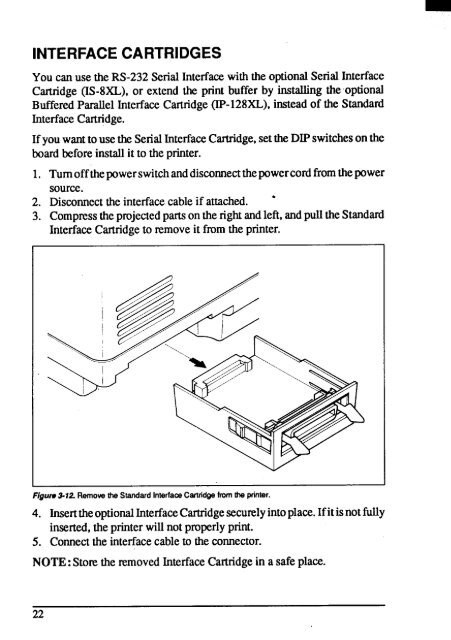User's Manual ZA-200 / ZA-250
User's Manual ZA-200 / ZA-250
User's Manual ZA-200 / ZA-250
You also want an ePaper? Increase the reach of your titles
YUMPU automatically turns print PDFs into web optimized ePapers that Google loves.
INTERFACECARTRIDGES<br />
You can use the RS-232SerialInterfacewiththe optionalSerialInterface<br />
Cartridge(IS-8XL),or extendthe print buffer by installingthe optional<br />
BufferedParallelInterfaceCartridge(IP-128XL),insteadof the Standard<br />
InterfaceCartridge.<br />
If youwantto usetheSerialInterfaceCartridge,settheDIPswitchesonthe<br />
boardbeforeinstallit to the printer.<br />
1. Tumoffthepowerswitch anddisconnectthepowercordfromthepower<br />
source.<br />
2. Disconnecttheinterfacecableif attached. ●<br />
3. Compmsthe projectedpartsonthe rightandleft, andpulltheStandard<br />
InterfaceCartridgeto xemoveit fmm the printer.<br />
1<br />
Figure3-12.Remove@wStandardInterfaoeCarkidge fromthe printer.<br />
4. InserttheoptionalInterfaceCartridgesecurelyintoplace. Ifitisnotfully<br />
inserted,the printerwillnotproperlyprint.<br />
5. Connectthe interfacecableto theconnector.<br />
NOTE: Stemthe removedInterfaceCartridgein a safeplace.<br />
22