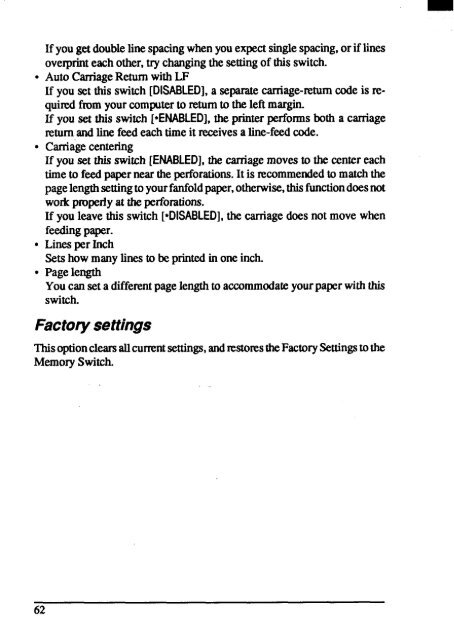User's Manual ZA-200 / ZA-250
User's Manual ZA-200 / ZA-250
User's Manual ZA-200 / ZA-250
You also want an ePaper? Increase the reach of your titles
YUMPU automatically turns print PDFs into web optimized ePapers that Google loves.
If yougetdoublelinespacingwhenyouexpectsinglespacing,or if lines<br />
oveqxinteach other,try changingthe settingof thisswitch.<br />
● Auto CarriageReturnwithLF<br />
E you set this switch [DISABLED],a separatecaniage-nxum code is requiredfromyourcomputerto<br />
returnto the leftmargin.<br />
H you set this switch [*ENABLED],the printerperformsboth a carriage<br />
@urn andline feedeachtimeit receivesa line-feedcode.<br />
● Carriagecentering<br />
If you set this switch [ENABLED],the carriagemovesto the centereach<br />
timeto feedpaperneartheperforations.It is recommendedto matchthe<br />
pagelengthsettingtoyourfanfoldpaper,otherwise,thisfunctiondoesnot<br />
workproperlyat theperforations.<br />
E you leavethis switch [*DISABLED],the carriagedoesnot movewhen<br />
feedingpaper.<br />
● Linesper Inch<br />
Setshowmanylinesto be pMted in oneinch.<br />
“ Pagelength<br />
Youcan seta differentpagelengthto accommodateyourpaperwiththis<br />
switch.<br />
Factorysettings<br />
Thisoptioncleamallcurnmtsettings,andnxtorestheFactorySettingstothe<br />
MemorySwitch.<br />
62