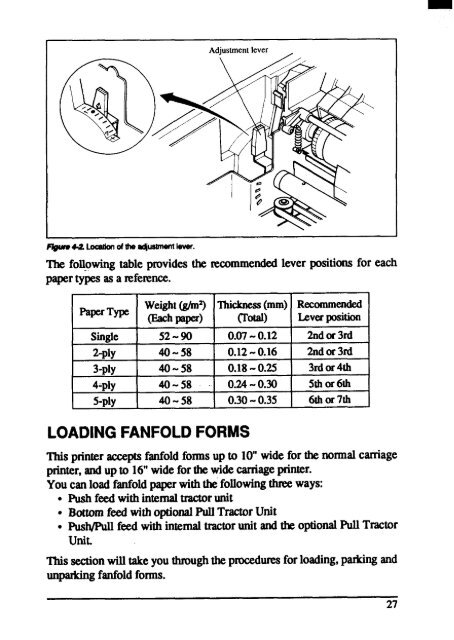User's Manual ZA-200 / ZA-250
User's Manual ZA-200 / ZA-250
User's Manual ZA-200 / ZA-250
Create successful ePaper yourself
Turn your PDF publications into a flip-book with our unique Google optimized e-Paper software.
FJ#nv&2 Locauonoflheiid@3mmt Ievw.<br />
The followingtable providesthe xwmnmendedlever positionsfor each<br />
papertypesas a refetence.<br />
Weight(g/@<br />
‘fhickness(mm) Recommended<br />
‘P’TW (Eachpaper) (Total) Leverposition<br />
Single 52-90 0.07-0.12 2ndor3rd<br />
2-ply 40-58 0.12-0.16 2ndor3rd<br />
3-ply 40-58 0.18-0.25 3rdor4th<br />
4Jply 40-58 0.24-0.30 5thor6th<br />
5-ply 40-58 0.30-0.35 6thor7th<br />
LOADINGFANFOLDFORMS<br />
This printer acceptsfanfoldformsup to 10”wide for the normalcarriage<br />
pfiter, and up to 16”widefor thewidecartiageptinter.<br />
Youcan load fanfoldpaperwiththe followingthreeways:<br />
● Push feedwithinternaltractorunit<br />
● Bottomfd withoptionalPullTractorUnit<br />
● Push/Pullfwd with internaltractorunit andthe optionalPull Tractor<br />
unit.<br />
This sectionwilltakeyou throughtheproceduresfor loading,paxkingand<br />
_ng fanfoldforms.