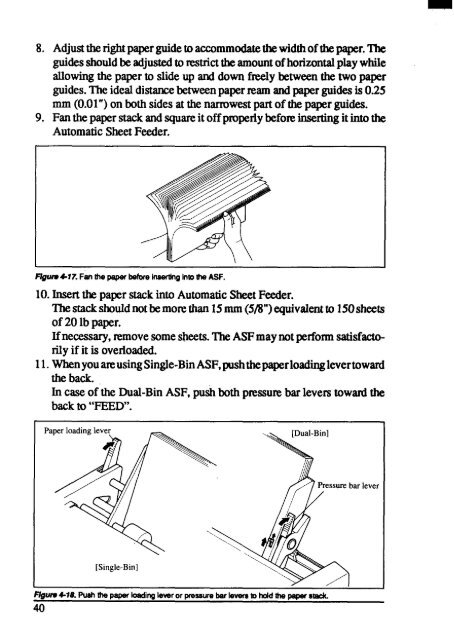User's Manual ZA-200 / ZA-250
User's Manual ZA-200 / ZA-250
User's Manual ZA-200 / ZA-250
You also want an ePaper? Increase the reach of your titles
YUMPU automatically turns print PDFs into web optimized ePapers that Google loves.
8.<br />
9.<br />
I<br />
Adjusttherightpaperguidetoaccommodatethewidthofthepaper.The<br />
guidesshouldbe adjustedto nxmicttheamountofhorizontalplaywhile<br />
allowingthe paperto slideup and down freelybetweenthe two paper<br />
guides.The idealdistancebetwwnpaper~am andpaperguidesis 0.25<br />
mm (0.01”)on bothsidesat thenarrowestpart of thepaperguides.<br />
Fanthepaperstackandsquareit offproperlybeforeinsertingitintothe<br />
AutomaticSheetFeeder.<br />
L<br />
FlguIw~77. FanW paperbeforeinswdngIntotheASF.<br />
10.InserttlwpaperstackintoAutomaticSheetFeeder.<br />
Thestackshouldn't bemorethan15mm(5/8”)equivalento 150sheets<br />
of 20 lb paper.<br />
Ifnecessary,~move somesheets.TheASFmaynot performsatisfactorily<br />
if it is overloaded.<br />
11.WhenyouareusingSingle-BinASF,pushthepsperloadinglevertoward<br />
theback.<br />
In caseof the Dual-BinASF,pushboth pressurebarleverstowardthe<br />
backto “FEED”.<br />
Pa<br />
al’lever<br />
I Y /--’1<br />
I<br />
Figure4-78.PuehthepaperIomding Ieverorpreseurebarleveretoholdthepaperstd.<br />
40