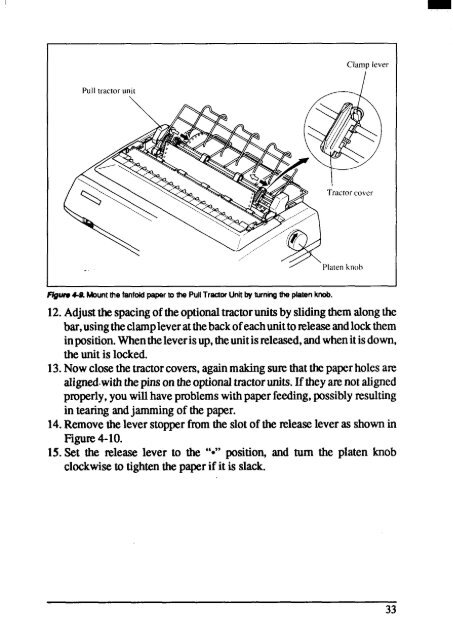User's Manual ZA-200 / ZA-250
User's Manual ZA-200 / ZA-250
User's Manual ZA-200 / ZA-250
You also want an ePaper? Increase the reach of your titles
YUMPU automatically turns print PDFs into web optimized ePapers that Google loves.
Clamp lever<br />
I<br />
FIgIwwM Mountthe fanfoldpapermfhePullTractorUnif~ turningthe platenknob.<br />
12.Adjustthespacingoftheoptionaltractorunitsby slidingthemalongthe<br />
bar,usingtheclampleveratthebackofeachunitto~lease andlockthem<br />
inposition.Whentheleverisup,theunitisreleased,andwhenitisdown,<br />
theunitis locked.<br />
13.Nowclosethetractorcovers,againmakingsurethatthepaperholesare<br />
aligned.withthepinson theoptionaltractorunits.If theyarenotaligned<br />
properly,youwillhaveproblemswithpaperfeeding,possiblyresulting<br />
in tearingandjammingof thepaper.<br />
14.Removethelever stoppertlom the slotof thereleaseleveras shownin<br />
Figure4-1o.<br />
15.Set the release lever to the “J’ position, and turn the platen knob<br />
clockwiseto tightenthepaperif it is slack.<br />
33